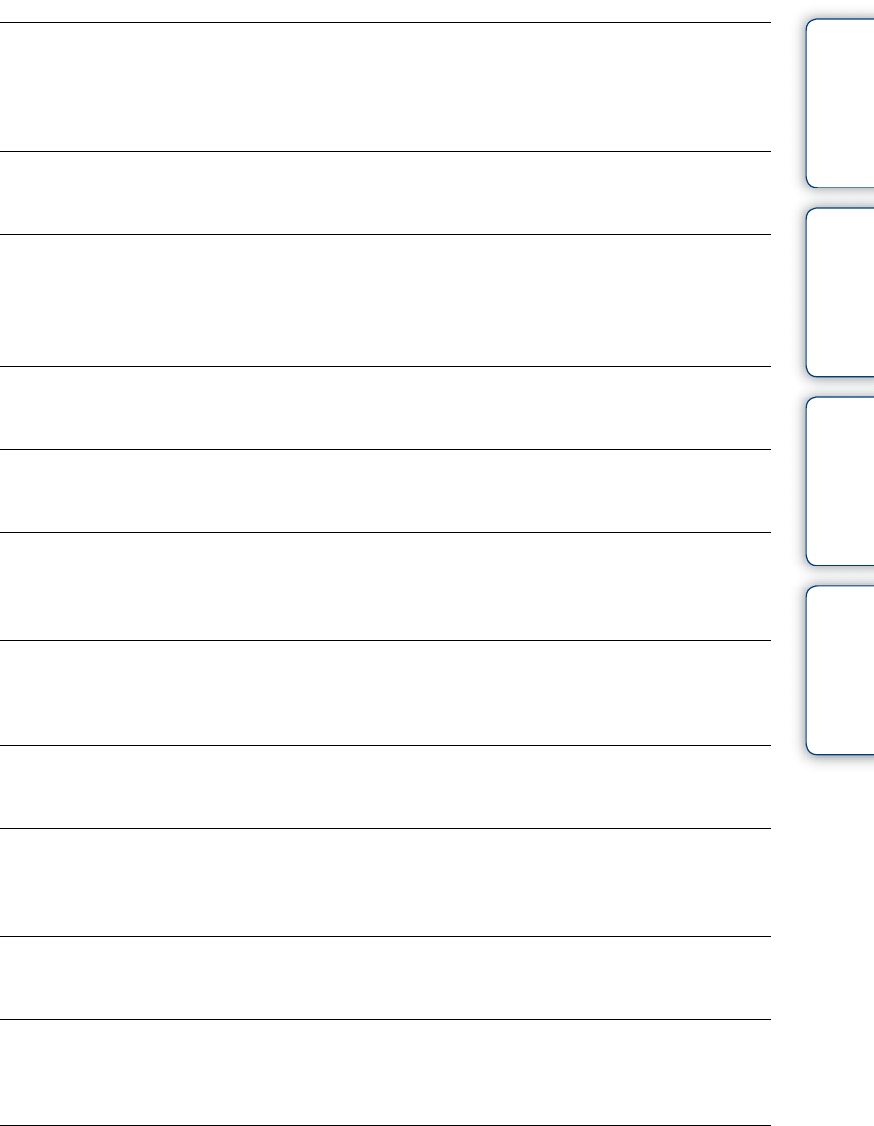
Table of
contents
Operation
Search
MENU/Settings
Search
Index
121
GB
Camera overheating
Allow it to cool
• The camera temperature has risen. The power may turn off automatically, or you may be unable to
record movies. Leave the camera in a cool location until the temperature goes down.
Internal memory error
• Turn the power off and then on again.
Reinsert the memory card
• The inserted memory card cannot be used in the camera (page 3).
• The terminal section of the memory card is dirty.
• The memory card is damaged.
Memory card type error
• The inserted memory card cannot be used in the camera (page 3).
This memory card may not record or play
• The inserted memory card cannot be used in the camera (page 3).
Error formatting internal memory
Error formatting memory card
• Format the media again (page 92).
Memory card locked
• You are using the memory card with the write-protect switch, and the switch is set to the LOCK
position. Set the switch to the recording position.
Read only memory card
• The camera cannot record or delete images on this memory card.
No images
• No images that can be played back have been recorded in the internal memory.
• No images that can be played back have been recorded in this folder of the memory card.
No still images
• The selected folder or date does not contain a file that can be played back in a slideshow.
File found which was not recognized
• You tried to delete a folder containing a file that cannot be played on this camera. Delete the file with
a computer and then delete the folder.
Folder error
• A folder with the same first three digit number already exists on the memory card (for example:
123MSDCF and 123ABCDE). Select another folder, or create a new folder (pages 93, 94).


















