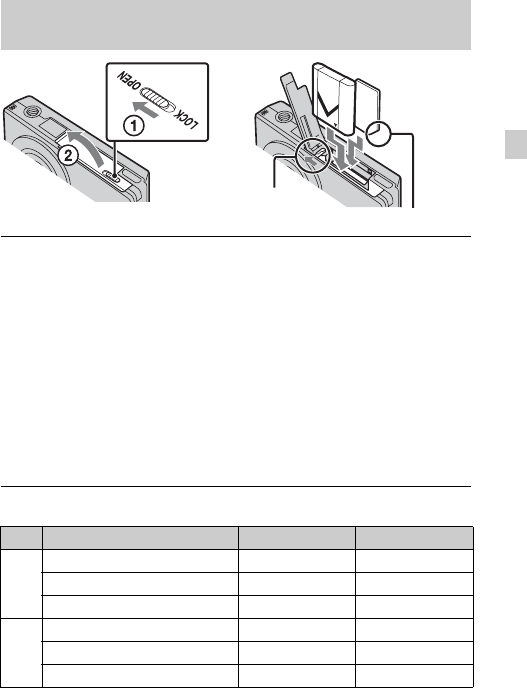
GB
11
GB
x
Memory cards that you can use
• In this manual, products in A are collectively referred to as “Memory Stick Duo”
media.
• In this manual, products in B are collectively referred to as SD cards.
Inserting the battery pack/a memory card (sold
separately)
1
Open the cover.
2
Insert the memory card (sold separately).
• With the notched corner facing down as illustrated, insert the memory
card until it clicks into place.
3
Insert the battery pack.
• While pressing the battery eject lever, insert the battery pack as
illustrated. Make sure that the battery eject lever locks after insertion.
4
Close the cover.
• Closing the cover with the battery inserted incorrectly may damage the
camera.
Memory card For still images For movies
A
Memory Stick PRO Duo aa
Memory Stick PRO-HG Duo aa
Memory Stick Duo a —
B
SD memory card aa
SDHC memory card aa
SDXC memory card aa
Ensure the notched corner faces correctly.
Eject lever


















