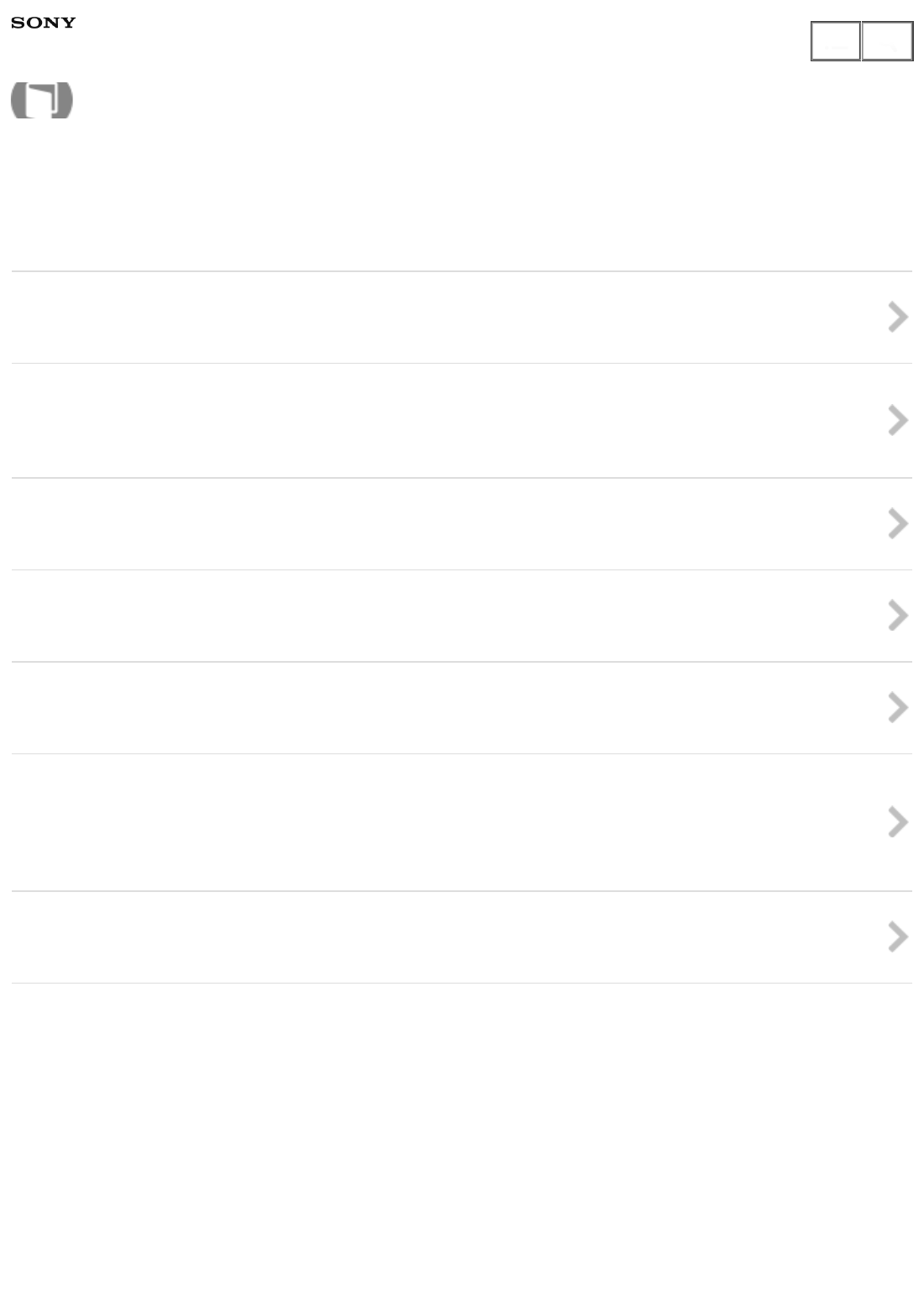
Interchangeable Lens Digital Camera
ILCE-7/ILCE-7R
Changing the settings of Wi-Fi functions
Airplane Mode
When you board an airplane, etc., you can turn off all Wi-Fi functions temporarily.
WPS Push
If your access point has the WPS button, you can register the access point to this product easily by pushing the WPS
button.
Access Point Set.
You can register your access point manually.
Edit Device Name
You can change the device name under Wi-Fi Direct.
Disp MAC Address
Displays the MAC address of this product.
SSID/PW Reset
This product shares the connection information for [Send to Smartphone] and [Smart Remote Embedded] with a
device that has permission to connect. If you want to change the device that is permitted to connect, reset the
connection information.
Reset Network Set.
Resets all the network settings to default settings.
Notes on use
4-484-060-11(1)
Copyright 2013 Sony Corporation
Help Guide
How to Use
71
Find


















