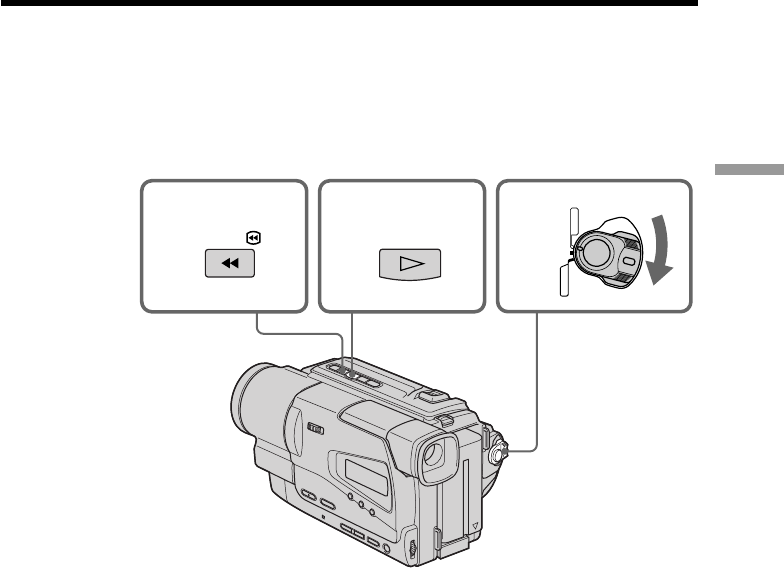
27
Playback – Basics
Playing back a tape
You can monitor the playback picture on a TV screen after connecting your camcorder
to a TV or VCR. You can also monitor the picture in the viewfinder.
(1) Install the power source and insert the recorded tape.
(2) Set the POWER switch to PLAYER while pressing the small green button.
(3) Press m to rewind the tape.
(4) Press N to start playback.
To stop playback
Press x.
243
PLAYER
POWER
OFF
CAMERA
(
CHARGE
)
REW PLAY


















