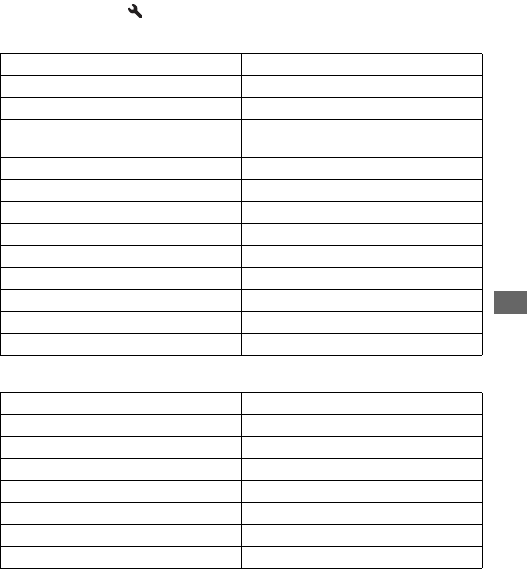
Changing your setup
119
Resetting to the default
You can reset the main functions of the camera.
MENU button t 3 t [Reset default] t [OK]
The items to be reset are as follows.
Recording menu
Items Reset to
Exposure compensation (79) ±0.0
Recording information display (35) Graphic Display
Playback display (94) Single-image screen (with recording
information)
Drive mode (89) Single-shot adv.
ISO (82) AUTO
Flash mode (75) Autoflash or Flash Off
Metering mode (81) Multi segment
Autofocus mode (72) AF-A
White balance (83) AWB (Auto white balance)
Custom white balance (84) 5500K
D-RangeOptimizer (86) Standard
Creative Style (86) Standard
Items Reset to
Image size (108) L:10M
Aspect ratio (108) 3:2
Quality (109) Fine
Flash compens. (80) ±0.0
AF illuminator (77) Auto
Long exp.NR (112) On
High ISO NR (112) On


















