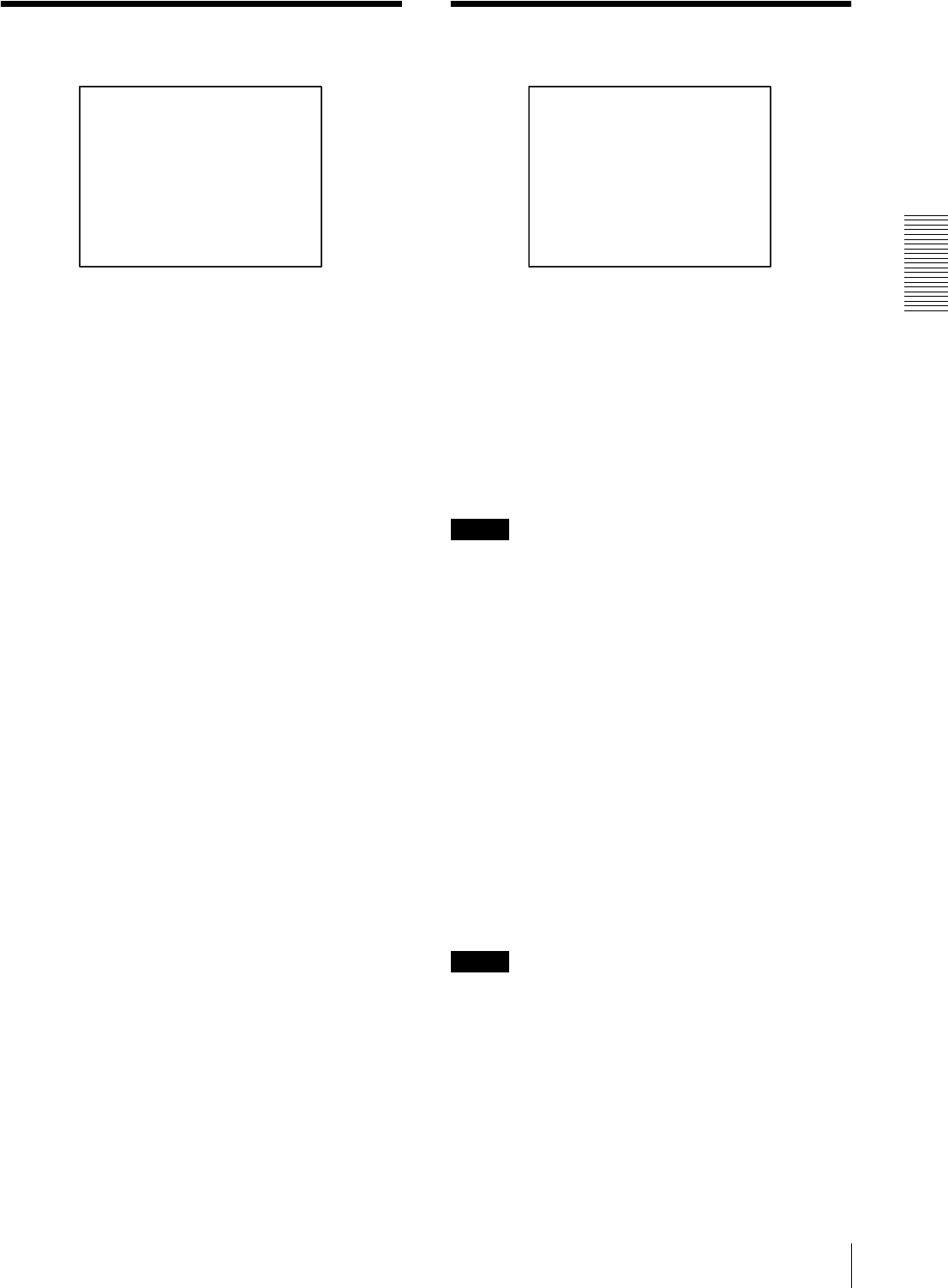
Adjusting and Setting With Menus
PICTURE Menu / SYSTEM Menu
29
PICTURE Menu
EFFECT (picture effect)
OFF: No picture effect
NEG: The image of the camera is reversed to negative.
B&W: The image of the camera becomes monochrome.
WIDE (wide mode)
ON: 16:9 aspect ratio of the image of the camera
OFF: 4:3 aspect ratio of the image of the camera
APERTURE (aperture compensation)
Select the aperture compensation level from among
MIN, 01 to 14 and MAX.
SYSTEM Menu
DATA MIX
When it is set to ON, the menu is overlapped with the
video signal output from the installed interface card.
IR-RECEIVE (infrared signal reception)
When it is set to OFF, the camera does not receive the
signal from the supplied Remote Commander.
Be sure to keep it ON when you use the supplied Remote
Commander.
Note
You cannot set IR-RECEIVE to OFF when you operate
the menu using the supplied Remote Commander. To
set it to OFF, use the RM-BR300 Remote Control Unit
(not supplied) or the VISCA command.
IMG-FLIP (image flip)
Set IMG-FLIP to ON to rotate the camera image
supplied from the VIDEO connector upside down and to
reverse the direction of the camera movement by pan/tilt
operations.
Set PAN REVERSE to ON to reverse the horizontal
movement of the camera image.
Set TILT REVERSE to ON to reverse the vertical
movement of the camera image.
When you set IMG-FLIP to ON, "Please restart system"
appears. Turn off the power of the camera and turn it on
again.
Note
Regardless of the IMG-FLIP ON/OFF setting, images
shot by the camera are accumulated for the double
vertical synchronization period (2 fields) and output
from the VIDEO and S VIDEO connectors of the
camera and the connector on the optional interface card
inserted into the card slot.
<PICTURE>
>EFFECT
WIDE
APERTURE
OFF
OFF
08
<SYSTEM>
>DATA MIX
IR-RECEIVE
IMG-FLIP
PAN REVERSE
TILT REVERSE
DISPLAY INFO
OFF
ON
OFF
OFF
OFF
ON


















