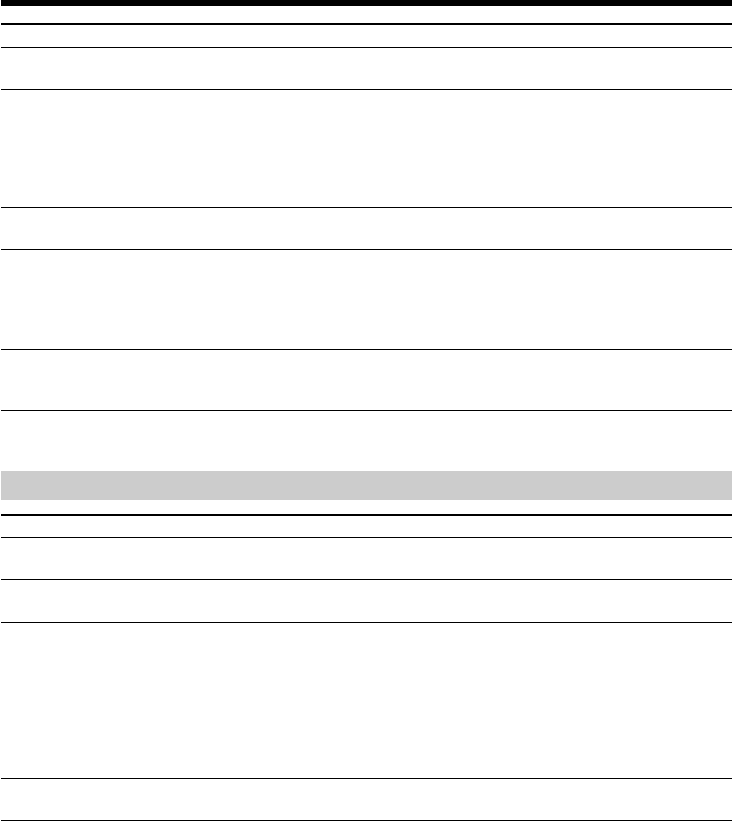
90
Types of trouble and their solutions
Symptom Cause and/or Corrective Actions
• This is not a malfunction.
• If 10 minutes elapse after you set the POWER switch to
CAMERA or DEMO MODE is set to ON in the menu settings
without a cassette inserted, your camcorder automatically
starts the demonstration.
c Insert a cassette and the demonstration stops.
You can also cancel DEMO MODE. (p. 82)
• NIGHTSHOT is set to ON.
c Set it to OFF. (p. 34)
• NIGHTSHOT is set to ON in a bright place.
c Set it to OFF or use the NightShot function in a dark place.
(p. 34)
• The backlight function is working.
c Cancel it. (p. 33)
• Set STEADYSHOT to OFF in the menu setting. (P. 79)
* CCD-TRV408E only
In the playback mode
Symptom Cause and/or Corrective Actions
• The POWER switch is set to CAMERA or OFF (CHG).
c Set it to PLAYER. (p. 38)
• The tape has run out.
c Rewind the tape. (p. 38)
• The television’s video programme position is not adjusted
correctly.
c Adjust it. (p. 42)
• EDIT is set to ON in the menu settings.
c Set it to OFF. (p. 80)
• The video head may be dirty.
c Clean the heads using the Sony V8-25CLD cleaning cassette
(optional). (p. 109)
• The volume is turned to minimum.
c Open the LCD panel and press VOLUME +. (p. 38)
The picture appears too bright, and
the subject does not appear on the
screen.
The picture is recorded in incorrect or
unnatural colours.
The tape does not move when a
video control button is pressed.
A horizontal black band appears
when shooting a TV screen or
computer screen.*
No sound or only a low sound is
heard when playing back a tape.
The playback picture is not clear or
does not appear.
The playback button does not work.
An unknown picture is displayed on
the screen.
A vertical band appears when you
shoot a very bright subject.


















