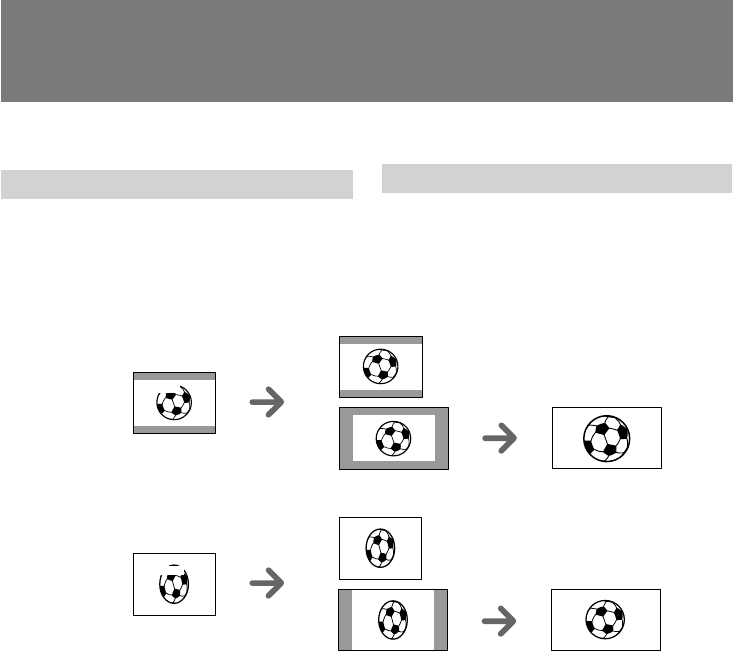
38
CCD-TRV14E/TRV24E 3-859-266-12(1).E/R
Using the wide mode
function
àÒÔÓθÁÓ‚‡ÌË ÙÛÌ͈ËË
¯Ë ÓÍÓÙÓ Ï‡ÚÌÓ„Ó ÂÊËχ
– CCD-TRV24E only
Selecting the desired mode
You can record a cinemalike picture (CINEMA)
or a 16:9 wide picture to watch on the 16:9 wide-
screen TV (16:9FULL).
CINEMA
Black bands appear at the top and the bottom of
the screen. The viewfinder or the LCD screen
[a] and a normal TV screen [b] look wide. You
can also watch the picture without black bands
on a wide-screen TV [c].
16:9FULL
The picture in the viewfinder or on the LCD
screen [d] or on a normal TV [e] is horizontally
compressed. You can watch the picture of
normal images on a wide-screen TV [f].
– íÓθÍÓ CCD-TRV24E
Ç˚·Ó Ê·ÂÏÓ„Ó ÂÊËχ
Ç˚ ÏÓÊÂÚ Á‡ÔËÒ˚‚‡Ú¸ ËÁÓ· ‡ÊÂÌËÂ
ÔÓ‰Ó·ÌÓ ÍËÌÓÙËÎ¸Ï‡Ï (CINEMA) ËÎË
¯Ë ÓÍÓÙÓ Ï‡ÚÌÓ ËÁÓ· ‡ÊÂÌË ÙÓ Ï‡Ú‡
16:9 ‰Îfl Ô ÓÒÏÓÚ ‡ ̇ ¯Ë ÓÍÓ˝Í ‡ÌÌÓÏ
ÚÂ΂ËÁÓ Â Ò ‡ÁÏ ÓÏ ÍËÌÂÒÍÓÔ‡ 16:9
(16:9FULL).
CINEMA (êÖÜàå äàçé)
Ç‚Â ıÛ Ë ‚ÌËÁÛ ˝Í ‡Ì‡ ÔÓfl‚flÚÒfl ˜ÂÌ˚Â
ÔÓÎÓÒ˚. ÇˉÓËÒ͇ÚÂθ ËÎË ˝Í ‡Ì ÜäÑ [a] Ë
ÌÓ Ï‡Î¸Ì˚È ÚÂ΂ËÁËÓÌÌ˚È ˝Í ‡Ì [b] ·Û‰ÛÚ
ËÏÂÚ¸ ¯Ë ÓÍÓÙÓ Ï‡ÚÌ˚È ‚ˉ. Ç˚ Ú‡ÍÊÂ
ÏÓÊÂÚ ̇·Î˛‰‡Ú¸ ËÁÓ· ‡ÊÂÌË ·ÂÁ
˜Â Ì˚ı ÔÓÎÓÒ Ì‡ ¯Ë ÓÍÓÙÓ Ï‡ÚÌÓÏ
ÚÂ΂ËÁÓ Â [c].
16:9FULL (òàêéäéîéêåÄíçõâ
êÖÜàå 16:9)
àÁÓ· ‡ÊÂÌË ‚ ‚ˉÓËÒ͇ÚÂΠËÎË Ì‡ ˝Í ‡ÌÂ
ÜäÑ [d], ‡ Ú‡ÍÊ ̇ ˝Í ‡Ì ÌÓ Ï‡Î¸ÌÓ„Ó
ÚÂ΂ËÁÓ ‡ [e] ·Û‰ÂÚ ÒʇÚÓ ÔÓ „Ó ËÁÓÌÚ‡ÎË.
Ç˚ Ú‡ÍÊ ÏÓÊÂÚ ̇·Î˛‰‡Ú¸ ËÁÓ· ‡ÊÂÌËÂ
‚ ÌÓ Ï‡Î¸ÌÓÏ ‚ˉ ̇ ¯Ë ÓÍÓ˝Í ‡ÌÌÓÏ
ÚÂ΂ËÁÓ Â [f].
CINEMA
16:9FULL
CINEMA
16:9FULL
[b]
[d]
[a]
[f]
[e]
[c]


















