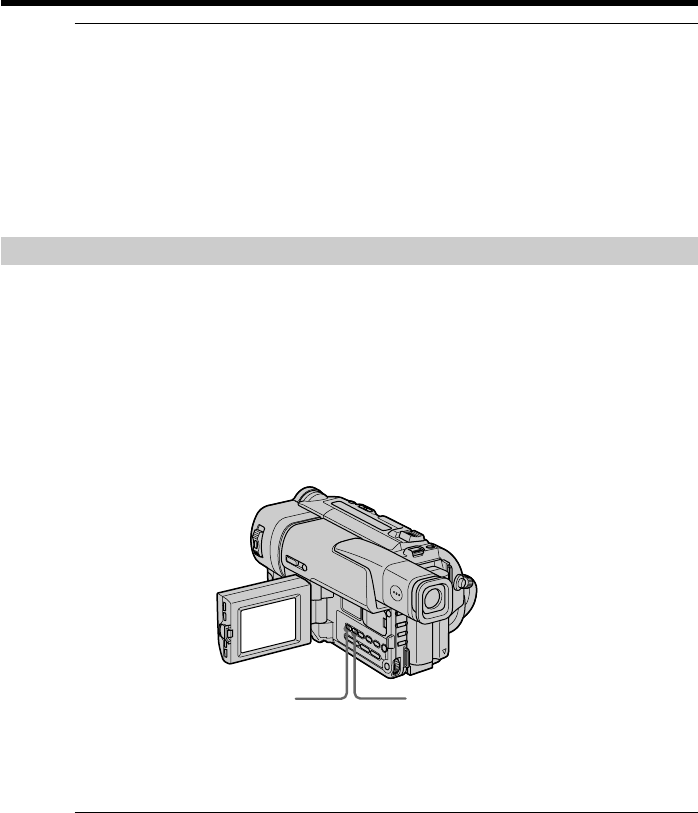
22
DATE TIME
Recording a picture
The SUPER NIGHTSHOT button does not work (CCD-TRV87 only):
–while the fader function is set or in use
–while the digital effect function is in use
–when NIGHTSHOT is set to OFF
NightShot Light
NightShot Light rays are infrared and so are invisible. The maximum shooting distance
using the NightShot Light is about 10 feet (3 m). The shooting distance will be twice or
more in the Super NightShot mode (CCD-TRV87 only).
Superimposing the date and time on pictures
You can record the date or time displayed in the viewfinder or on the LCD screen
superimposed on the picture.
Carry out the following operations in the standby or recording mode.
Press DATE to record the date.
Press TIME to record the time.
Press DATE (or TIME), then press TIME (or DATE) to record the date and time.
Press DATE and/or TIME again. The date and/or time indicator disappears.
The default clock setting is set to East Coast Standard Time. You can reset the clock in
the menu settings (p. 55).
Note
The date and time indicators recorded manually cannot be deleted.
If you do not record the date and time in the picture
Record the date and time in the black screen as the background for about 10 seconds,
then erase the date and time indicators before starting actual recording.


















