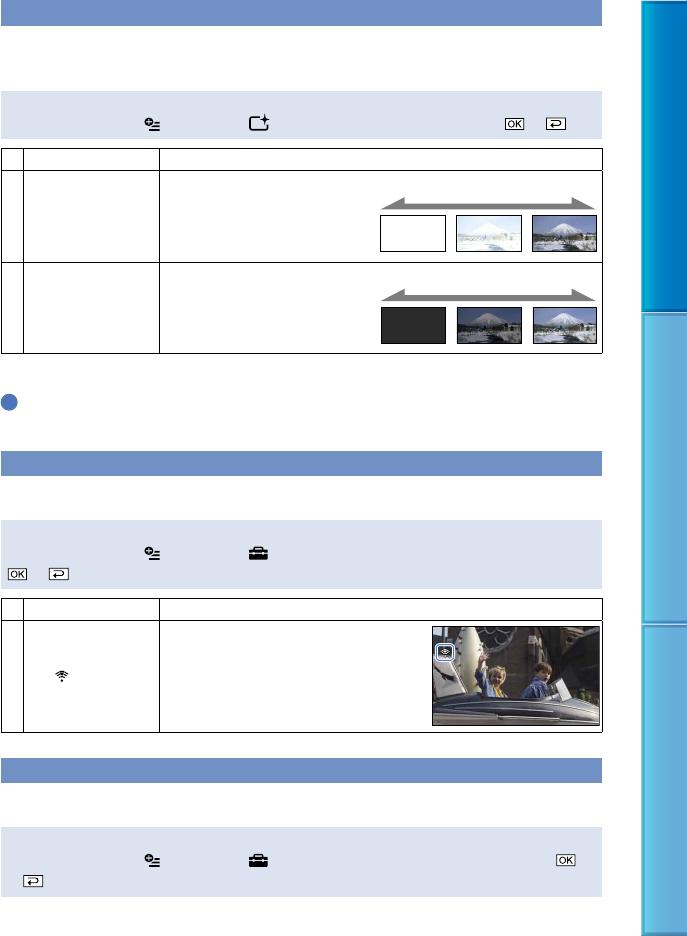
88
Table of Contents Useful Recording Techniques Index
FADER
You can record a transition with the following effects adding to the interval between scenes.
Select the desired effect in [STBY] (to fading in) or [REC] (to fading out) mode.
Steps
In recording mode,
(OPTION)
[FADER]
a desired setting
OFF
Does not use an effect.
WHITE FADER
Fades in/out with the white effect.
BLACK FADER
Fades in/out with the black effect.
To cancel the fader before starting the operation, touch [OFF].
Tips
When you press START/STOP, the setting is cleared.
BLT-IN ZOOM MIC (Built-in zoom microphone)
You can record a movie with directional sound as you zoom in or out.
Steps
In recording mode,
(OPTION)
[BLT-IN ZOOM MIC]
a desired setting
OFF
The microphone does not record sound following zooming in or out.
ON (
)
The microphone records sound following
zooming in or out.
MICREF LEVEL (Microphone reference level)
You can select the microphone level for recording sound.
Steps
In recording mode,
(OPTION)
[MICREF LEVEL]
a desired setting
Out In
Out In


















