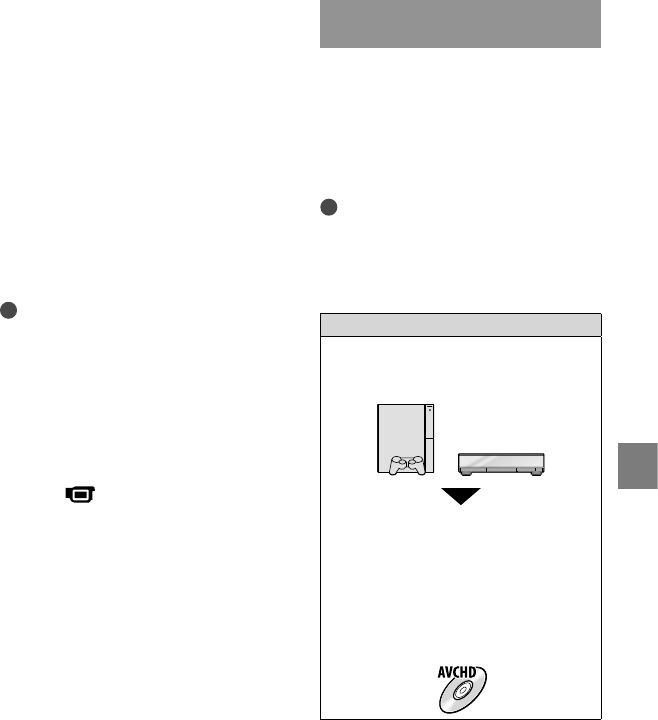
47
Saving images with an external device
GB
To play back images in the external
media on the camcorder
Touch [Play without copying.] in step 5
above.
The VISUAL INDEX screen of the
external media is displayed.
P
lay back the image (p. 26).
You can also view images on a TV
connected to your camcorder (p. 29).
You can play back the high definition
image quality (HD) movies on your
computer using [Player for AVCHD]. Start
[P
layer for AVCHD] (p. 42), and select
the drive where the external media is
connected with [Settings].
Notes
The Date Index of photos cannot be displayed.
If your camcorder does not recognize the
external media, try the following operations.
Reconnect the USB Adaptor Cable to your
camcorder
If the external media has the AC power cable,
connect it to the wall outlet (wall socket)
To finish the external media connection
Touch on the VISUAL INDEX
screen of the external media.
Di
sconnect the USB Adaptor Cable.
Creating a disc with a
DVD writer, recorder
Selecting the method for creating
a disc
Several methods for creating an AVCHD
disc or a standard definition image quality
(STD) disc from high definition image
quality (HD) movies or photos recorded on
your camcorder are described here. Select
the method that suits your disc player.
Notes
Prepare a DVD disc such as a DVD-R, for
creating a disc.
See page 43 to create a Blu-ray disc.
See page 45 to save images in the external
media.
AVCHD format compatible device
Player
Sony Blu-ray disc player
PlayStation
3, etc.
Creating device
DVD writer, DVDirect Express (p. 48)
DVD writer, etc., other than DVDirect
E
xpress (p. 51)
Disc type
AVCHD disc (high definition image quality
(HD))


















