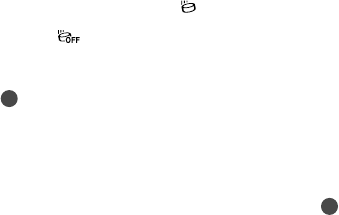
90
GB
DROP SENSOR (HDR-XR550E/
XR550VE)
Your camcorder detects that it is dropping,
and protects the internal hard disk.
ON
Activates the drop sensor. When it is detected
that the camcorder is dropping, you may
not be able to record or play back images
correctly, to protect the internal hard disk.
When dropping is detected,
appears.
OFF ( )
Deactivates the drop sensor.
Notes
Set the drop sensor to [ON] when you use
the camcorder. Otherwise, if you drop the
camcorder, you may damage the internal hard
disk.
In a non-gravity situation, the drop sensor
activates. When you record images during an
activity such as roller-coasting or skydiving, you
can set [DROP SENSOR] to [OFF] so as not to
activate the drop sensor.
CTRL FOR HDMI (Control for HDMI)
When connecting your camcorder to a
“BRAVIA” Sync compatible TV with the
HDMI cable (sold separately), you can play
back movies on your camcorder by aiming
the TV’s Remote Commander at the TV
(p
.
43).
ON
Operates your camcorder using the TV’s
Remote Commander.
OFF
Does not operate your camcorder using the
TV’s Remote Commander.
REC LAMP (Recording lamp)
You can make the camera recording lamp
on the front of your camcorder not to turn
on.
ON
The camera recording lamp lights up.
OFF
The camera recording lamp does not light up.
REMOTE CTRL (Remote control)
ON
Select this when you use the supplied Wireless
Remote Commander (p. 123).
OFF
Select this when you do not use supplied
Wireless Remote Commander.
Tips
Select [OFF] when you want to prevent your
camcorder from responding to a command sent
by another remote control unit.


















