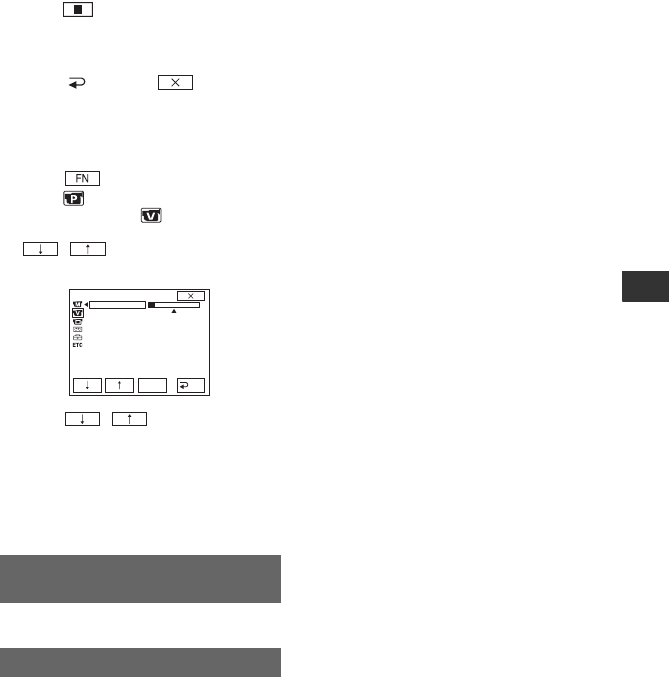
35
Using the Menu
5 Touch (Stop) when you want to stop
recording.
To dub on other scenes, repeat step
2 to
select scenes, then touch [AUDIO DUB].
6 Touch [ RET.] t .
To check the recorded sound
1 Play back the tape on which you have
recorded audio (p. 22).
2 Touch t [PAGE1] t [MENU].
3 Select (PLAYER SET) for the DCR-
HC51E/HC53E, or (VCR SET) for
the DCR-HC52E/HC54E, then touch
/ to select [AUDIO MIX],
then touch [EXEC].
4 Touch / to adjust the balance
of the original sound (ST1) and the new
sound (ST2), then touch [EXEC].
b Notes
• The original sound (ST1) is output at the default
setting.
See page 45.
See page 33.
REC CTRL (Recording control)
(DCR-HC52E/HC54E)
LCD BRT (LCD bright)
ST1
ST2
VCR SET
AUDIO MIX
EXEC
RET.


















