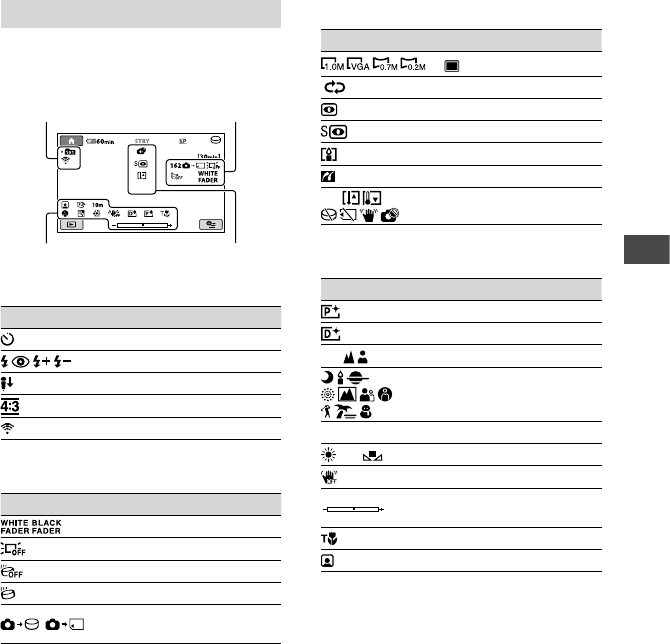
Recording/Playback
21
US
Indicators when you made changes
Following indicators appear during
recording/playback to indicate the settings
of your camcorder.
Upper left
Indicator Meaning
Self-timer recording
Flash/REDEYE REDUC
MICREF LEVEL low
WIDE SELECT
BLT-IN ZOOM MIC
Upper right
Indicator Meaning
Fader
LCD backlight o
Drop sensor o
Drop sensor activated
e media selected for
still images
Center
Indicator Meaning
IMAGE SIZE
Slide show set
NightShot plus
Super NightShot plus
Color Slow Shutter
PictBridge connecting
Warning
Bottom
Indicator Meaning
Picture eect
Digital eect
Manual focus
SCENE SELECTION
Back light
White balance
SteadyShot o
EXPOSURE /
SPOT METER
TELE MACRO
Face Index
Tips
Indicators and their positions are approximate
and dier from what you actually see. See
“Handycam Handbook” (PDF) for details.
e recording date and time is recorded
automatically on the media. ey are not
displayed while recording. However, you can
check them as [DATA CODE] during playback.
Upper le Upper right
Bottom Center


















