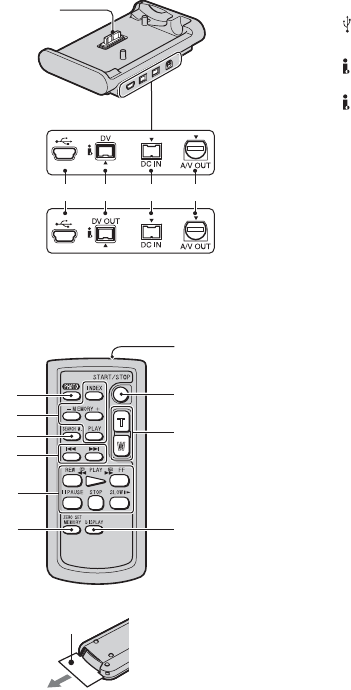
88
Handycam Station
Remote Commander
b Notes
• Remove the insulation sheet before using the
Remote Commander.
• Aim the Remote Commander towards the
remote sensor to operate your camcorder
(p. 85).
• To change the battery, see page 81.
A PHOTO button* (16, 19)
The on-screen image when you press this
button will be recorded onto the “Memory
Stick Duo” as a still image.
B Memory control buttons (Index**, –/+,
Memory playback) (17, 23)
C SEARCH M. button (27)**
D . > (Previous/Next) buttons
(27)**
E Video control buttons (Rewind,
Playback, Fast-forward, Pause, Stop,
Slow) (17, 22)
F ZERO SET MEMORY button (26)**
G Transmitter
H REC START/STOP button (16, 18)
I Power zoom buttons (20, 24)
J DISPLAY button
Toggles the screen indicators (such as Battery
Info) on or off.
A Interface connector
B (USB) jack (57)
C For DCR-HC48E:
DV interface (51, 53)
For DCR-HC47E:
DV OUT interface (51)
D DC IN jack (8)
E A/V OUT jack (28, 51)
1
2435
DCR-HC48E
DCR-HC47E
7
1
2
3
4
5
6
8
9
q;
Insulation sheet
* Not available during Easy Handycam operation
with the POWER switch set to CAMERA-
TAPE.
**Not available during Easy Handycam
operation.
Identifying parts and controls (Continued)


















