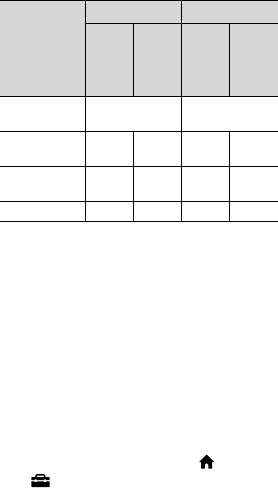
52
US
Storage temperature: –20 C to +60 C (-4 °F to
+140 °F)
Dimensions (approx.)
60 × 68 × 105 mm (2 3/8 × 2 3/4 × 4 1/4 in.)
(w/h/d) including the projecting parts
60
68 112 mm (2 3/8 × 2 3/4 × 4 1/2
in.) (w/h/d) including the projecting parts,
and the supplied rechargeable battery pack
attached
Mass (approx.)
DCR-SR47/SR48/SR67
300 g (10 oz) main unit only
340 g (11 oz) including the supplied
rechargeable battery pack
DCR-SR87
300 g (10 oz) main unit only
350 g (12 oz) including the supplied
rechargeable battery pack
AC Adaptor AC-L200C/AC-L200D
Power requirements: AC 100 V - 240 V, 50 Hz/60
Hz
Current consumption: 0.35 A - 0.18 A
Power consumption: 18 W
Output voltage: DC 8.4 V
*
1
Operating temperature: 0 C to 40 C (32 °F to
104 °F)
Storage temperature: –20
C to +60 C (-4 °F to
+140 °F)
Dimensions (approx.): 48
29 81 mm (1 15/16
× 1 3/16 × 3 1/4 in.) (w/h/d) excluding the
projecting parts
Mass (approx.): 170 g (6.0 oz) excluding the
power cord (mains lead)
*
1
See the label on the AC Adaptor for other
specifications.
Rechargeable battery pack
NP-FH30
(DCR-SR47/SR48/SR67)
Maximum output voltage: DC 8.4 V
Output voltage: DC 7.2 V
Maximum charge voltage: DC 8.4 V
Maximum charge current: 2.12 A
Capacity: 3.6 Wh (500 mAh)
Type: Li-ion
Rechargeable battery pack
NP-FH50
(DCR-SR87)
Maximum output voltage: DC 8.4 V
Output voltage: DC 6.8 V
Maximum charge voltage: DC 8.4 V
Maximum charge current: 1.75 A
Capacity: 6.1 Wh (900 mAh)
Type: Li-ion
Design and specifications of your camcorder and
accessories are subject to change without notice.
Manufactured under license from Dolby
Laboratories.
Expected charging and running time
for the supplied battery pack (minute)
Recording media
NP-FH30
*
2
NP-FH50*
3
Hard disk
“Memory
Stick
PRO Duo”
media
Hard disk
“Memory
Stick
PRO Duo”
media
Charging time
(full charge)
115 135
Continuous
recording time
90 95 130 140
Typical
recording time
45 45 65 65
Playback time 105 120 170 195
*
2
DCR-SR47/SR48/SR67
*
3
DCR-SR87
The recordable time may vary depending on
the recording and subject conditions, [REC
MODE], and the type of “Memory Stick” media.
Recording condition: Recording mode [SP]
Typical recording time shows the time when
you repeat recording start/stop, switching the
MODE lamp, and zooming.
Expected recording time of movies in
the internal hard disk
To set the recording mode, touch (HOME)
(SETTINGS) [MOVIE SETTINGS]
[REC MODE]. In the default setting, the
recording mode is [SP] (p
. 43).


















