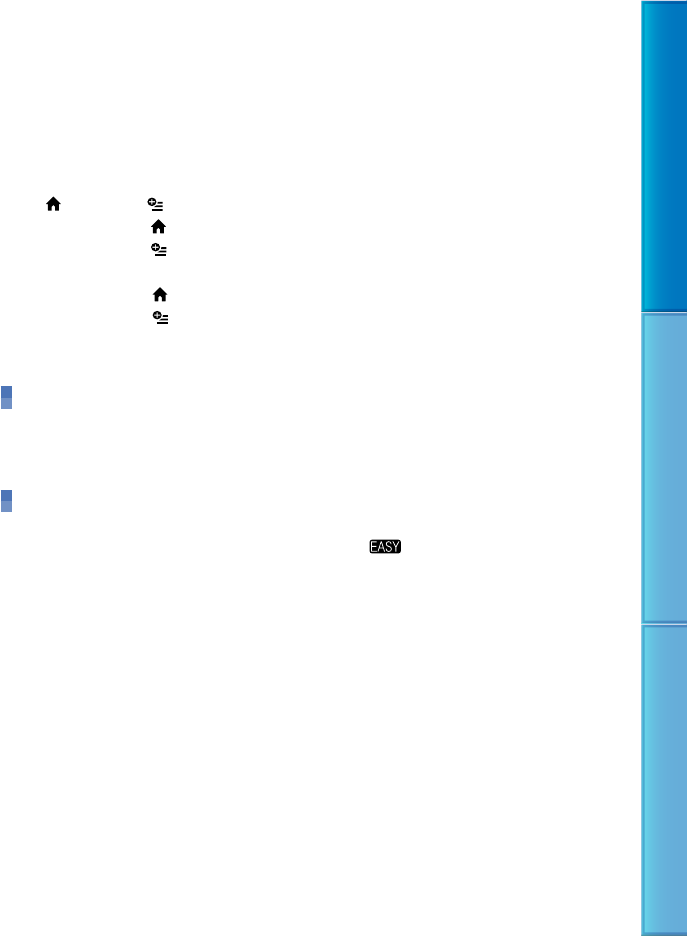
3
Table of Contents Useful Recording Techniques Index
Table of contents
Using the Handycam Handbook ................................................................. 2
Searching for information quickly ....................................................... 2
Useful recording techniques ...................................................................... 6
Parts and controls ................................................................................... 7
Screen indicators ........................................................................... 8
“
HOME” and “ OPTION” - Taking advantage of two types of menus .............. 10
Using the
HOME MENU .............................................................. 10
Using the
OPTION MENU ............................................................ 10
Menu lists ........................................................................................... 11
List of the
HOME MENU .............................................................. 11
List of the
OPTION MENU ............................................................ 12
Read this before operating your camcorder ................................................. 13
Notes on using the Hard Disk Drive Handycam .................................... 14
Getting started
Step 1: Charging the battery pack ............................................................. 16
Step 2: Turning the power on, and setting the date and time ........................... 19
Changing the language setting ........................................................ 20
Recording/Playback
Five pieces of advice for successful recording ............................................... 21
Recording and playing movies and photos easily (
Easy Handycam Operation)
........................................................................................................ 22
Recording movies ........................................................................ 22
Shooting photos .......................................................................... 23
Playing movies ............................................................................ 25
Viewing photos ........................................................................... 26
Recording ........................................................................................... 28
Recording movies ........................................................................ 28
Shooting photos .......................................................................... 30
Useful functions for recording movies and photos ........................................ 32
Zooming .................................................................................... 32
Recording sound with more presence (5.1ch surround recording)
(DCR-SR57E/SR67E/SR77E/SR87E) ..................................................... 33
Adjusting the exposure for backlit subjects ......................................... 33
Recording in mirror mode .............................................................. 34
Switching the screen display ........................................................... 34
Playback on the camcorder ..................................................................... 35
Playing movies ............................................................................ 35


















