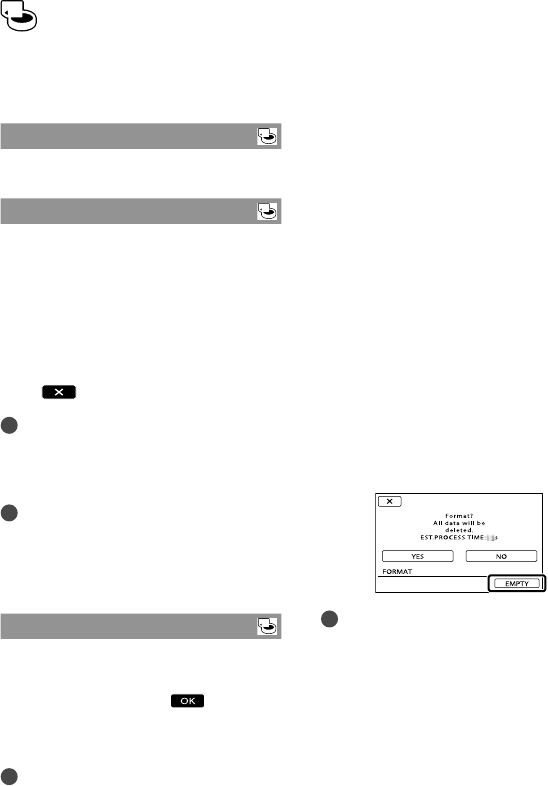
66
US
MANAGE MEDIA
(Items for recording media)
See “Using menus” (p. 53) on the operation.
MEDIA SETTINGS (DCR-SR20)
See page 17.
MEDIA INFO
You can check the remaining recordable
time for each recording mode of the
recording media for movies and the
approximate free and used media space of
the recording media.
To turn off the display
Select .
Notes
Since there is a management file area, the
u
sed space is not displayed as 0 % even if you
perform [MEDIA FORMAT] (p
. 66).
Tips
Only the information of the medium selected
on [MOVIE MEDIA SET] (p
. 17) is displayed.
Change the medium setting if necessary
(DCR-SR20).
MEDIA FORMAT
Formatting deletes all the movies and
photos to recover recordable free space.
Select [YES] [YES]
.
DCR-SR20:
Select the recording media to be formatted.
Notes
Connect your camcorder to the wall outlet (wall
socket) using AC Adaptor supplied for this
o
peration (p. 13).
To avoid the loss of important images, you
should save them before formatting the
recording media.
Protected movies and photos will also be
deleted.
While [Executing…] is displayed, do not close
the LCD screen, operate the buttons on the
camcorder, disconnect the AC Adaptor, or eject
the memory card from your camcorder (The
access lamp is lit or flashing while formatting
memory card.).
To prevent data on the internal
recording media from being recovered
(DCR-SR20)
[EMPTY] allows you to write unintelligible
data onto the internal recording media of
the camcorder. In this way it may become
more difficult to recover any original
data. When you dispose of or transfer the
camcorder, it is recommended that you
perform [EMPTY].
When the internal recording media is
selected on the [MEDIA FORMAT] screen,
select [EMPTY].
Notes
Connect the AC Adaptor to the wall outlet (wall
socket). You cannot perform [EMPTY] unless
you connect the AC Adaptor to the wall outlet
(wall socket).
To avoid the loss of important images, they
should be saved on a computer or other devices
before performing [EMPTY].
Disconnect all cables except the AC Adaptor.
Do not disconnect the AC Adaptor during the
operation.
While deleting data, do not apply any vibrations
or shocks to your camcorder.
Confirm the actual time required to delete data
on the LCD screen.
If you stop performing [EMPTY] while
[Executing…] appears, be sure to complete the
operation by performing [MEDIA FORMAT]


















