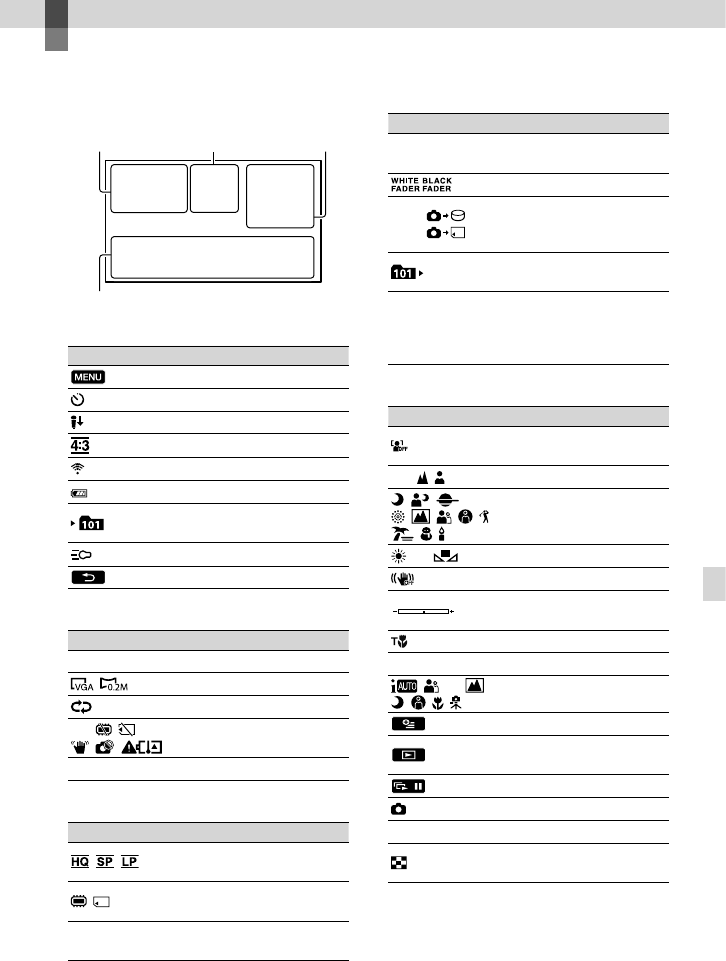
61
US
Quick reference
Quick reference
Screen indicators
Upper left
Indicator Meaning
MENU button
Self-timer recording
MICREF LEVEL low
WIDE SELECT
BLT-IN ZOOM MIC
60 min Remaining battery
Recording folder of
memory card
VIDEO LIGHT
Return button
Center
Indicator Meaning
[STBY]/[REC] Recording status
Photo size
Slide show set
Warning
Playback mode
Upper right
Indicator Meaning
Recording mode (HQ/
SP/LP)
Recording/playback/
editing media
0:00:00
Counter (hour:minute:
second)
Indicator Meaning
[00min]
Estimated recording
remaining time
FADER
9999
9999
Approximate number of
recordable photos and
recording media
Playback folder of
memory card
100/112
Current playing movie or
photo/Number of total
recorded movies or photos
Bottom
Indicator Meaning
[FACE DETECTION] set
to [OFF]
Manual focus
SCENE SELECTION
White balance
SteadyShot off
SPOT MTR/FCS / SPOT
METER / EXPOSURE
TELE MACRO
BACK LIGHT
INTELLIGENT AUTO
OPTION button
VIEW IMAGES button
Slide show button
101-0005
Data file name
Protected image
Index button
Indicators and their positions are approximate
and may differ from what you actually see.
Some indicators may not appear, depending on
your camcorder model.
Upper left Center Upper right
Bottom


















