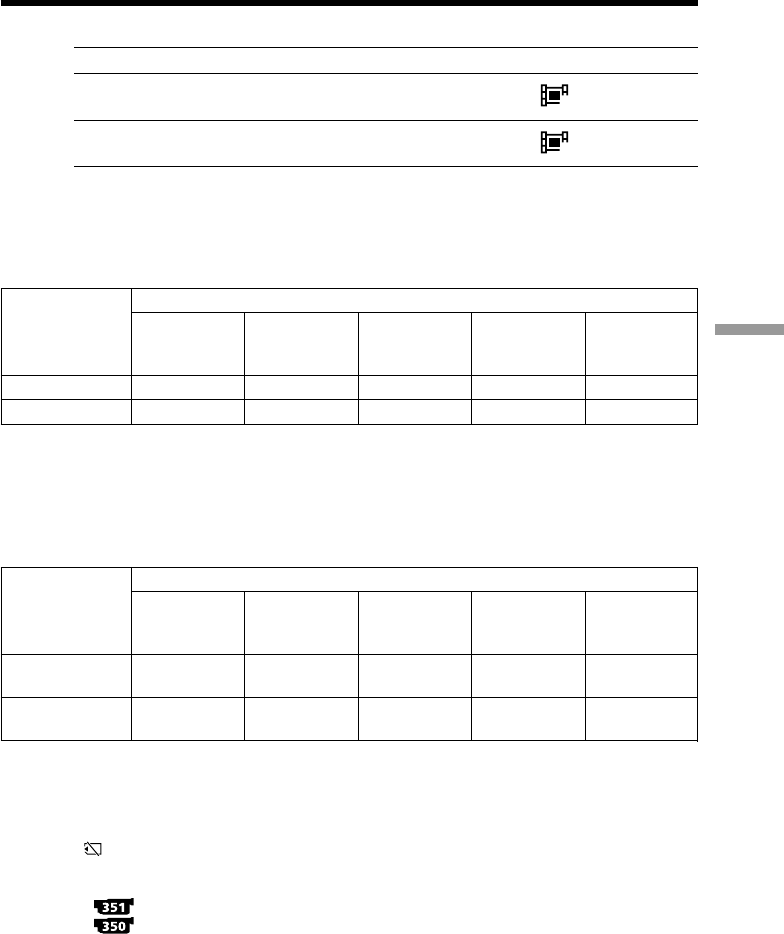
131
“Memory Stick” Operations – Recording
Using a “Memory Stick” – Introduction
Moving picture size settings
Setting Meaning Indicator
320 × 240 Records 320 × 240 moving pictures.
320
160 × 112 Records 160 × 112 moving pictures.
160
Approximate number of still images you can record on a
“Memory Stick”
The number of images you can record varies depending on which image quality you
select and the complexity of the subject.
Approximate time of moving pictures you can record on a
“Memory Stick”
The time of moving pictures you can record varies depending on which image size you
select and the complexity of the subject.
Type of the “Memory Stick”
Image size
8MB 16MB 32MB 64MB 128MB
(supplied)*
1)
(optional) (optional) (optional) (optional)
(optional)*
2)
320 × 240
1 min. 2 min. 5 min. 10 min. 21 min.
20 sec. 40 sec. 20 sec. 40 sec. 20 sec.
160 × 112
5 min. 10 min. 21 min. 42 min. 85 min.
20 sec. 40 sec. 20 sec. 40 sec. 20 sec.
The tables above show approximate number of still images and times of moving
pictures you can record on a “Memory Stick” formatted on your camcorder.
When available recording time is not left on the “Memory Stick”
“ FULL” appears.
*
1)
*
2)
Type of the “Memory Stick”
Image quality
8MB 16MB 32MB 64MB 128MB
(supplied)*
1)
(optional) (optional) (optional) (optional)
(optional)*
2)
FINE 50 images 96 images 190 images 390 images 780 images
STANDARD 120 images 240 images 485 images 980 images 1970 images


















