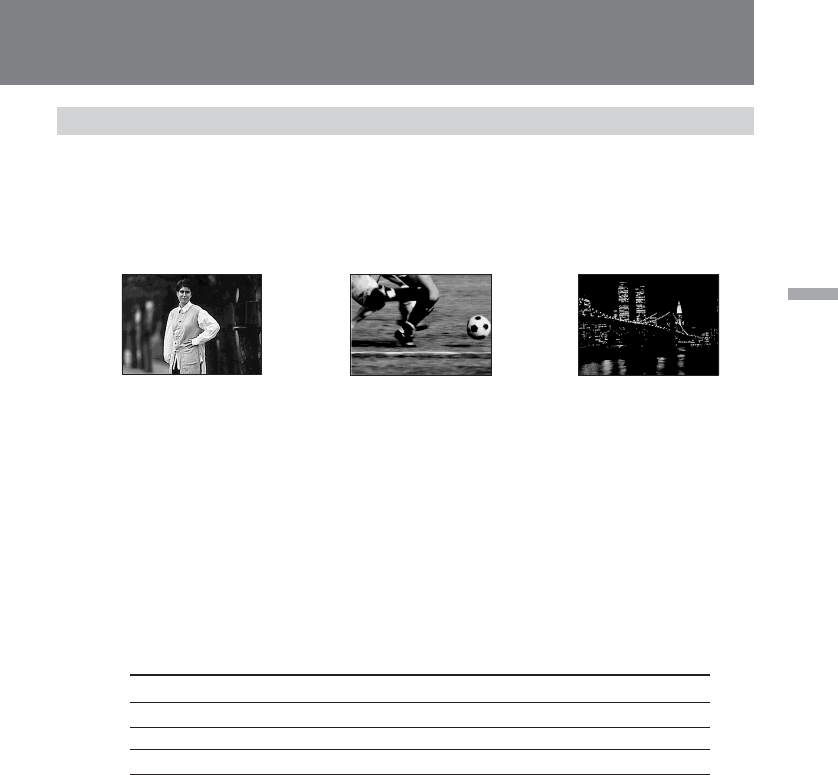
37
Advanced operations
When to adjust aperture, shutter speed, and gain manually
When selecting one of aperture, shutter speed, or gain to be adjusted manually and
leaving the remaining two in automatic adjustment, the remaining two automatic
settings adjust their values based on the value of that one manual setting.
In the following cases, you should obtain better results by adjusting setting manually.
[a] Shooting portraits – adjust aperture manually.
To alter the depth of focus field, softening the background and making the subject
stand out, portrait style.
[b] Shooting sporting events – adjust shutter speed manually.
•To record fast moving objects and protect against blurring of subject.
•To brighten subject in dark situations.
•To prevent the aperture from closing down in unusually bright situations.
[c] Shooting dark environments – adjust gain manually.
•To suppress colour distortion when shooting bright objects in dark places.
•To protect against picture distortion when shooting bright objects.
[a]
[b][c]
Settings for each item
Item
Aperture
Shutter speed
Gain
Selectable steps
13 steps
12 steps
8 steps
Variation of exposure
0.5 EV/step
1.0 EV/step
0.5 EV/step
Brighter ˜ Darker
F1.6 ˜ F11, CLOSE
1/3 ˜ 1/10000
+18 dB ˜ –3dB
Note on recording in manual mode
We recommend that you adjust the focus and white balance manually.


















