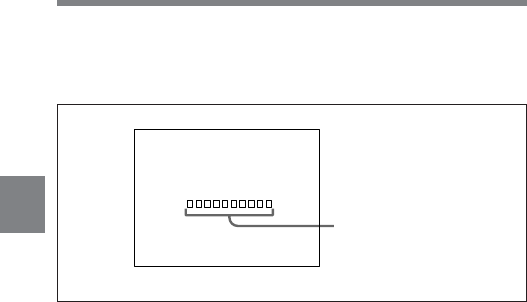
4-112 Chapter 4 Adjustments and Settings for Recording
4
2 Press the rotary encoder.
The currently set card ID appears. If no card ID is currently set, 10
spaces (π) appear. The cursor is at the left-most character or space.
3 Turn the rotary encoder clockwise as seen from the front of the
camera until the character you wish to set appears.
The character display cycles from the alphabet, through the symbols,
and the digits in that order. Turn the rotary encoder
counterclockwise to cycle through the characters in the reverse
direction.
4 Press the rotary encoder to advance the cursor to the next position.
When the settings are completed, press the rotary encoder repeatedly
until the cursor reaches the rightmost position.
To set another character, return to step 3.
When 10 characters are set, EDIT mode is exited automatically.
Currently set card ID,
or 10 spaces
∗∗∗
SETUP CARD
∗∗∗
READ (mCAM)
WRITE (mCARD)
ID EDIT
ID :
m
µ


















