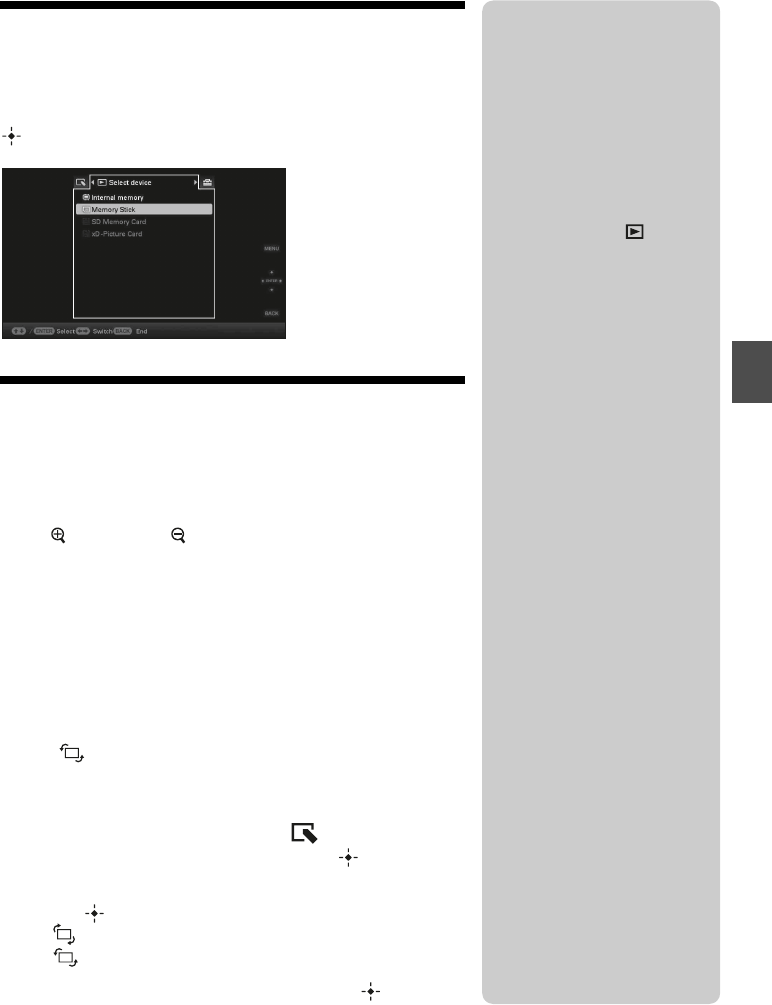
19
GB
Try using various functions
Specifying the playback device
Press SELECT DEVICE.
Press v/V to select the playback device, and then press
(ENTER).
Adjusting image size and
orientation
(Zoom in/Zoom out/Rotate)
Enlarging/Reducing
Press (zoom in) or (zoom out).
Saving an enlarged or a reduced image (Crop and save)
• When you move the enlarged image with B/b/v/V and press
MENU, the image is saved in the trimmed size.
• You can select the saving method by pressing v/V.
Saving methods: [Save as new image], [Overwrite]*
* JPG and JPEG images only
Rotating
Press (ROTATE).
Or:
1 Press MENU, B/b to select the (Editing) tab,
v/V to select [Rotate], and then press (ENTER).
2 Press v/V to select the direction to rotate, and then
press (ENTER).
• : Rotates the image 90 degrees clockwise.
• : Rotates the image 90 degrees counterclockwise.
3 Press v/V to select [OK], and then press (ENTER).
z What is “playback
device”?
A memory card or the internal
memory.
P Note
During Clock and calendar display,
you cannot select the (Select
device) tab.
P Notes
• Enlarging an image may reduce
the quality depending on the image
size.
• It is not possible to enlarge an
image using the buttons on the
photo frame.
P Note
An enlarged image cannot be
rotated.
zTip
When displaying the images in the
internal memory, the information
used to rotate the image is retained
even after the power is turned off.


















