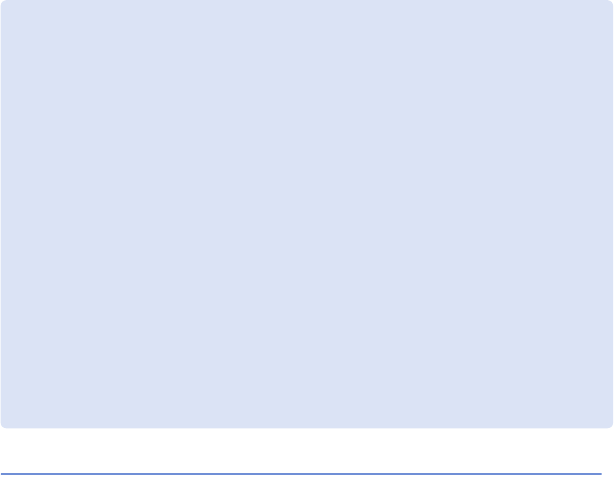
7
Table of contents
IMPORTANT SAFEGUARDS .................................................................... 2
Read this first ............................................................................................ 4
Notes on using the camera ...................................................................... 9
Getting started ...................................................................11
Checking the accessories supplied........................................................ 11
Identifying parts....................................................................................... 12
Charging the battery pack ...................................................................... 13
Inserting the battery pack ....................................................................... 15
Setting the clock...................................................................................... 17
Setting the wireless network.................................................................... 18
Shooting/viewing images ......................................20
Shooting images...................................................................................... 20
Viewing images....................................................................................... 21
Storing images ........................................................................................ 22
Uploading images ..........................................................23
Uploading images via wireless connection............................................. 23
Using shooting functions ........................................................25
Selecting the desired shooting mode ..................................................... 25
Detecting smiles and shooting automatically (Smile Shutter)................. 26
Detecting the shooting conditions automatically (Scene Recognition)... 27
Shooting close-ups (Macro/Close focus)................................................ 28
Using the self-timer ................................................................................. 28
Selecting a flash mode............................................................................ 29
Focusing on a specific point of the frame............................................... 30
Focusing on the face of the subject (Face Detection)............................ 30
Selecting the image size to match the usage......................................... 31


















