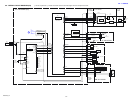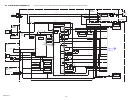DSC-H5_L2
HELP
HELP 05
HELP 06
Harness (HA-004) (Blue) ,
Harness (HA-004)(White),
Harness (HA-004) (Red)
ST section
Red
ST-144 board
ST-142 board
Red
White
White
Blue
Blue
1
Harness (H-004) (Red)
2
Harness (H-004) (White)
3
Harness (H-004) (
Blue
)
4
Flash unit, ST-144 board
5
Apply the soldering in three points.
6
ST-142 board
7
Apply the soldering in three points.
8
ST cover
9
Two
claws
q;
Tapping screw (M1.7x4)
4
7
5
q;
HELP 04
When installing the ST section, route the
Harness (HA-004) (Blue) ,Harness (HA-004)(White),
and Harness (HA-004) (Red) as shown in the figure.
Route the harnesses with the ST cover closed.
When installing the ST section, route the
Harness (HA-004) (Blue) ,Harness (HA-004)(White),
and Harness (HA-004) (Red) as shown in the figure.
Solder each harness according to the color
( Red, White, Blue) as shown in the figure.
Solder each harness according to the color
( Red, White, Blue) as shown in the figure.
ST section
9
8
6
3
Blue
2
White
1
Red
Harness (HA-004) (White)
Harness (HA-004) (Blue)
Harness (HA-004) (Red)