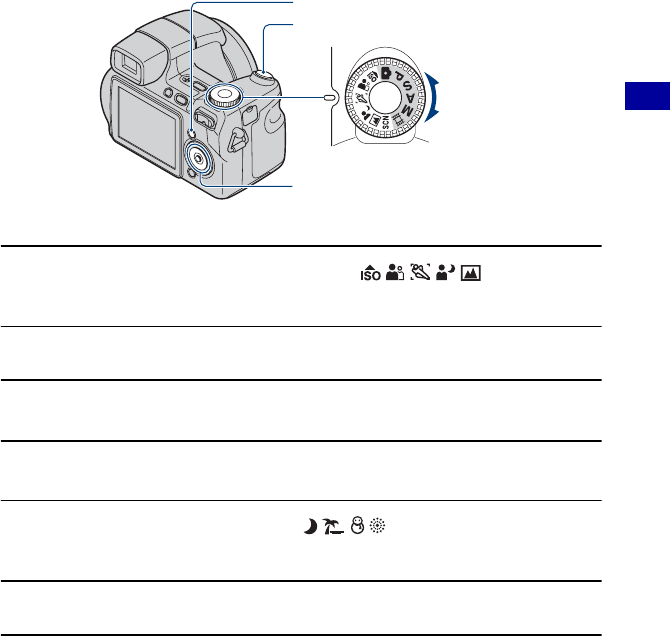
31
Basic Operations
Shooting still images (Scene Selection)
The Scene Selection mode has two ways to be selected, modes selected from the mode dial
and modes selected from the menu screen, and the available modes differ.
Selecting from the mode dial
1 Select the desired mode of Scene Selection ( / / / / ) with the mode
dial.
2 Shoot with the shutter button.
Selecting from the menu screen
1 Select SCN with the mode dial.
2 Press MENU button, and select from / / / by using b/B of the control
button (page 49).
3 Shoot with the shutter button.
• For details on mode, see next page.
To cancel the Scene selection
Set the mode dial to other than the mode of Scene Selection.
Shutter button
Mode dial
MENU button
Control button


















