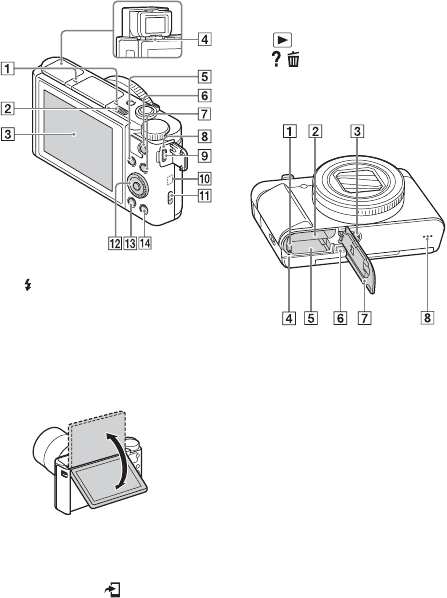
GB
10
A Microphone
B (Flash pop-up) switch
C Monitor
• You can adjust the monitor to an
easily viewable angle and shoot a
low-angle image or shoot a self-
portrait while observing the
monitor.
D Eye sensor
E For shooting: Fn (Function)
button
For viewing: (Send to
Smartphone) button
F MOVIE (Movie) button
G MENU button
H Charge lamp
I Multi/Micro USB Terminal
• Supports Micro USB compatible
device.
J Wi-Fi antenna (built-in)
K Hook for strap
L Control wheel
M (Playback) button
N / (In-Camera Guide/Delete)
button
A Battery lock lever
B Battery insertion slot
C Tripod socket hole
• Use a tripod with a screw less
than 5.5 mm (7/32 inches) long.
Otherwise, you cannot firmly
secure the camera, and damage to
the camera may occur.
D Access lamp
E Memory card slot
F HDMI micro jack
G Battery/Memory card cover
H Speaker


















