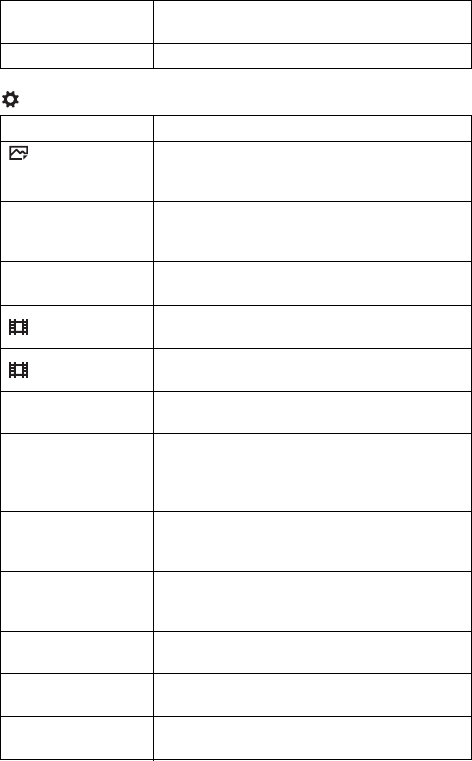
GB
26
(Custom Settings)
Memory recall
Selects a setting registered in advance when the mode
dial is set to MR (Memory recall).
Memory Registers the desired modes or camera settings.
Zebra Displays stripes to adjust brightness.
MF Assist
(DSC-HX90V/HX90
only)
Displays an enlarged image when focusing manually.
Focus Magnif. Time
(DSC-HX90V/HX90
only)
Sets the length of time the image will be shown in an
enlarged form.
Grid Line
Sets a grid line display to enable alignment to a
structural outline.
Marker Display
Sets whether to display the marker on the monitor
when recording movies.
Marker Settings
Sets the marker displayed on the monitor when
recording movies.
Auto Review
Sets auto review to display the captured image after
shooting.
DISP Button
Sets the type of information to be displayed on the
monitor or in the viewfinder* by pressing DISP on
the control wheel.
* DSC-HX90V/HX90 only
Peaking Level
(DSC-HX90V/HX90
only)
Enhances the outline of in-focus ranges with a
specific color when focusing manually.
Peaking Color
(DSC-HX90V/HX90
only)
Sets the color used for the peaking function.
Exposure Set. Guide
Sets the guide displayed when exposure settings are
changed in the shooting screen.
Zoom Speed
Sets the zooming speed when you operate the zoom
lever.
Zoom Setting
Sets whether to use the Clear Image Zoom and Digital
Zoom when zooming.


















