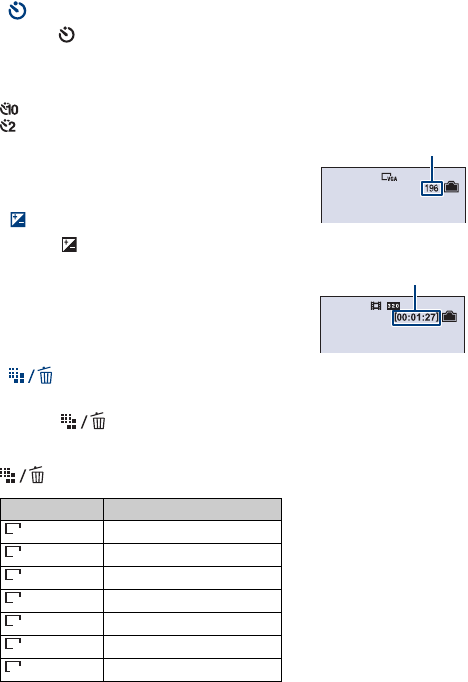
14
[ Using the self-timer
Press V ( ) on the control button
repeatedly until the desired mode is
selected.
(No indicator): Not using the self-timer
: Setting the 10-second delay self-timer
: Setting the 2-second delay self-timer
Press the shutter button, the self-timer lamp
flashes, and a beep sounds until the shutter
operates.
[ EV (Adjusting the exposure)
Press b ( ) on the control button, then
press v/V to adjust the exposure.
Toward +: Brightens an image.
Toward –: Darkens an image.
To turn off the EV adjustment bar, press the
b button again.
[ To change the still image
size
Press the (Image Size) button, then
press v/V to select the size.
To turn off the Image Size menu, press the
button again.
[ On the recordable number of still
images and recordable time of
movies
Recordable number of still images vary
depending on the selected image size.
Still images
Movies
• The number of recordable images and time can
differ according to shooting conditions.
Image size Guidelines
: 7M
Up to A3/11×17" print
: 3:2 Match 3:2 Aspect Ratio
: 5M Up to A4/8×10" print
: 3M Up to 13×18cm /5×7" print
: 2M Up to 10×15cm /4×6" print
: VGA For E-mail
: 16:9 Display On 16:9 HDTV
7M
3:2
5M
3M
2M
VGA
16:9
Maximum number of recordable images
Maximum recordable time


















