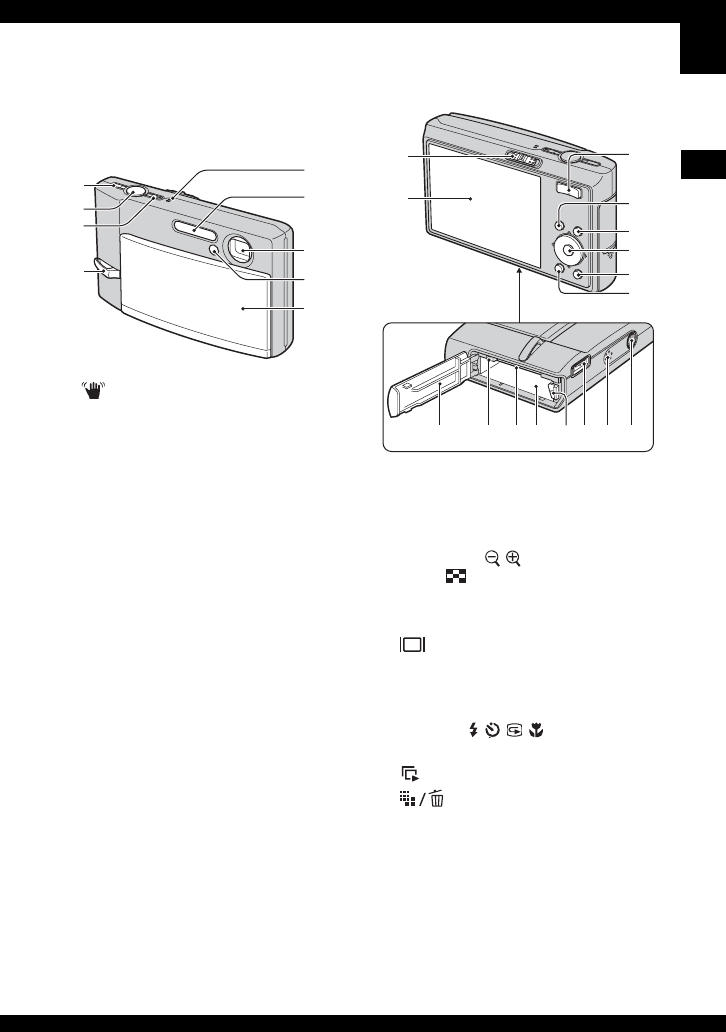
17
Enjoying the camera
Identifying parts
See the pages in parentheses for details of
operation.
A (STEADY SHOT) button (
t step 5
in “Read This First”)
BShutter button (
t step 5 in “Read This
First”)
CPOWER button/POWER lamp (
t step
2 in “Read This First”)
DHook for wrist strap (
t “Read This
First”)
EMicrophone
FFlash (
t step 5 in “Read This First”)
GLens
HSelf-timer lamp (
t step 5 in “Read This
First”)/AF illuminator (54)
ILens cover (
t step 2 in “Read This
First”)
AMode switch (28)
BLCD screen (23)
CFor shooting: Zoom (W/T) button
(
t step 5 in “Read This First”)
For viewing: / (Playback zoom)
button/ (Index) button (
t step 6 in
“Read This First”)
DMENU button (33)
E (Screen display switch) button (23)
FControl button
Menu on: v/V/b/B/
z (t step 2 in
“Read This First”)
Menu off: /// (
t step 5 in
“Read This First”)
G (Slide Show) button (30)
H (Image Size/Delete) button
(
t step 4 and 6 in “Read This First”)
IBattery pack/“Memory Stick Duo”
cover (
t step 1 and 3 in “Read This
First”)
JAccess lamp (
t step 4 in “Read This
First”)
K“Memory Stick Duo” slot
(
t step 3 in “Read This First”)
5
6
7
8
9
1
2
3
4
2
1
3
4
5
6
7
8
9 0 qaqs qdqf qg qh


















