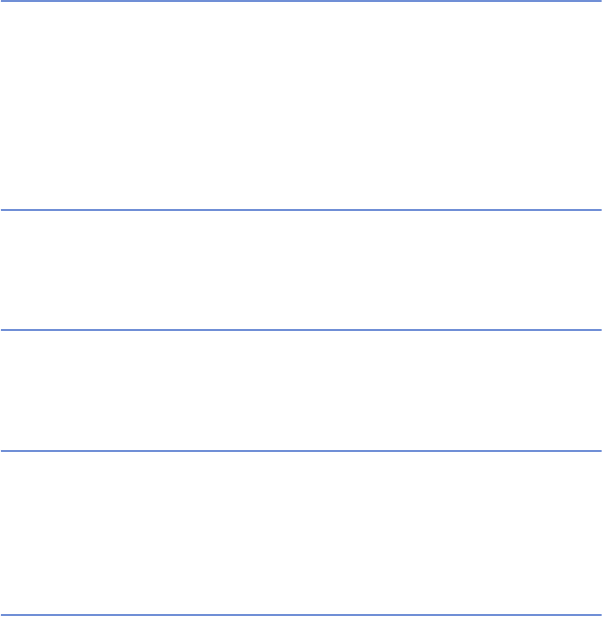
9
Using viewing functions ........................................................... 31
Viewing an enlarged image (Playback zoom)......................................... 31
Displaying images full-screen (Wide Zoom) ........................................... 31
Rotating a vertical orientation image (Temporarily rotated display) ....... 32
Viewing still images with music (Slideshow) ........................................... 32
Viewing images with the Scrapbook display........................................... 33
Searching for an image (Image Index) ................................................... 34
Selecting the display format (View Mode)............................................... 34
Deleting images ............................................................................. 36
Deleting the currently displayed image .................................................. 36
Deleting multiple images......................................................................... 36
Deleting all images (Format)................................................................... 37
Connecting to other devices ................................................. 38
Viewing images on a TV.......................................................................... 38
Printing still images ................................................................................. 39
Using the camera with a computer ......................................................... 40
Changing camera settings ...................................................... 45
Changing the screen display .................................................................. 45
Setting the password lock for the internal memory................................. 46
Using the HOME screen.......................................................................... 47
Using the MENU items ............................................................................ 49
Using functions in Program Auto mode .................................................. 51
Others .................................................................................................. 52
Viewing “Cyber-shot Handbook”............................................................. 52
List of icons displayed on the screen...................................................... 53
Troubleshooting....................................................................................... 55
Precautions.............................................................................................. 57
Specifications.......................................................................................... 58


















