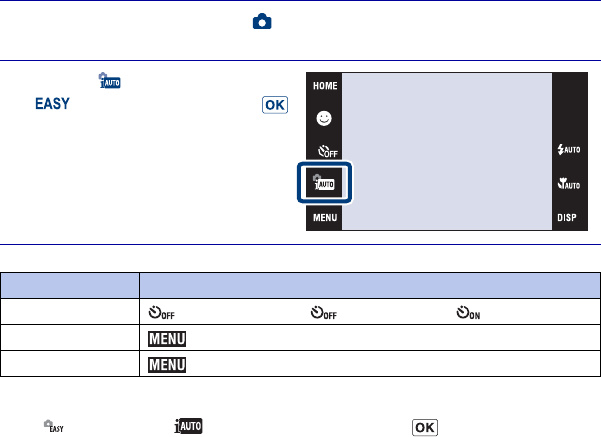
22
GB
U
s
i
ng s
h
oo
ti
ng
f
unc
ti
ons
Displaying minimum indicators
(Easy Shooting)
This mode reduces the minimum number of settings and enlarges the text size for better
visibility.
x
Returning to normal display
Touch (REC Mode) t (Intelligent Auto Adjustment) t .
1
Set the Mode switch to (Still image).
2
Touch (REC Mode) t
(Easy Shooting) t .
Action How to change
Self-Timer (Self-Timer) t Select (Self-Timer Off) or (Self-Timer 10sec)
Image Size t Select [Large] or [Small] in [Image Size]
Flash t Select [Auto] or [Off] in [Flash]


















