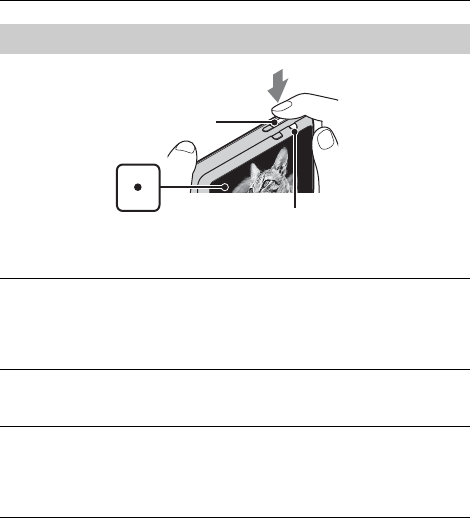
GB
18
Shooting still images
Shooting movies
6
Select the desired display color, following the
instructions on the screen, then touch [OK].
7
When an [In-Camera Guide] introductory message is
appeared on the screen, touch [OK].
8
Read the waterproof precautions, then touch [OK].
Shooting still images/movies
1
Press the shutter button halfway down to focus.
When the image is in focus, a beep sounds and the z indicator lights.
2
Press the shutter button fully down.
1
Press the MOVIE (Movie) button to start recording.
• Use the W/T (zoom) lever to change the zoom scale.
2
Press the MOVIE button again to stop recording.
Shutter button
MOVIE (Movie) button


















