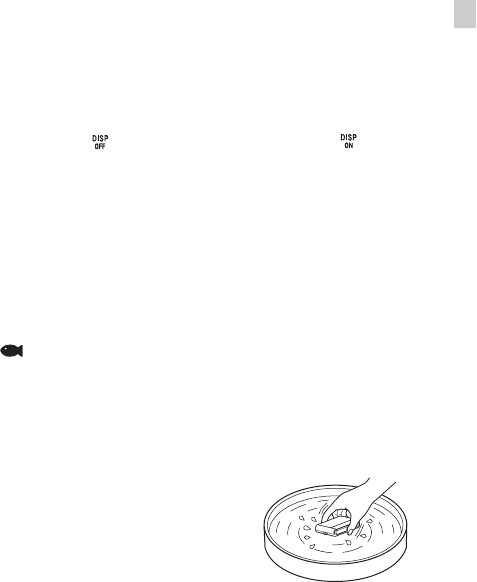
GB
9
GB
• If dirt or sand gets on the sealing gasket or its mating surfaces, wipe the area
clean with a soft cloth that will not leave behind any fibers. Prevent the
sealing gasket from becoming scratched by touching it while charging a
battery or using a cable.
• Do not open/close the battery/memory card cover with wet or sandy hands or
near water. There is a risk this will lead to sand or water getting inside.
Before opening the cover, perform the procedure described in “Cleaning
after using the camera under/near water”.
• Open the battery/memory card cover with the camera completely dry.
• Always confirm that the battery/memory card cover has been securely
locked.
Notes on using the camera under/near water
• The touch panel may be activated by water splashes on the screen icons.
When using the camera under/near water, it is recommended that you hide
the icons by touching on the right side of the screen. Touch for a few
seconds to display the icons again.
• The touch panel cannot be operated underwater. Use the buttons of the
camera to perform shooting operations.
• Do not subject the camera to shock such as from jumping into water.
• Do not open and close the battery/memory card cover while under/near
water.
• This camera sinks in water. Place your hand through the wrist strap to
prevent the camera from sinking.
• Faint, white, circular spots may appear in under-water flash photos due to
reflections off of floating objects. This is not a malfunction.
• Select (Underwater) in Scene Selection to shoot underwater with less
distortion.
• If water drops or other foreign matter is present on the lens, you will be
unable to record clear images.
• Do not open the lens cover where the sand is whirling.
Cleaning after using the camera under/near water
• Always clean the camera with water after use
within 60 minutes, and do not open the
battery/memory card cover before cleaning is
finished. Sand or water may get inside places
where it cannot be seen. If not rinsed, water-
proof performance will be degraded.


















