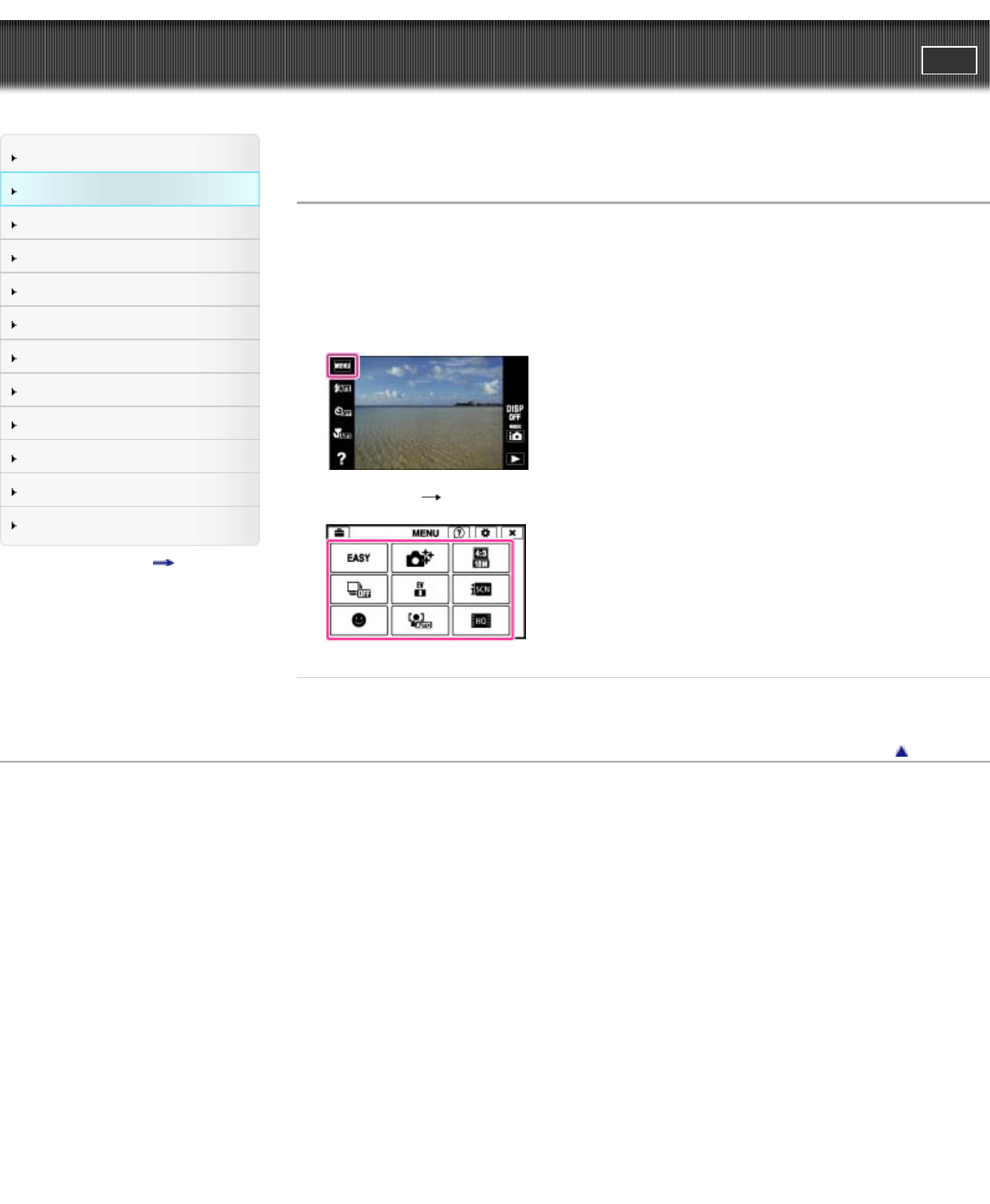
Cyber-shot User Guide
PrintSearch
Before Use
Operating the camera
Shooting
Viewing
Useful shooting functions
Useful viewing functions
Changing settings
Viewing images on a TV
Using with your computer
Printing
Troubleshooting
Precautions / About this camera
Contents list
Top page > Operating the camera > Operating the camera > Using MENU items (Shooting)
Using MENU items (Shooting)
You can display and easily select the functions that can be used on the currently displayed screen
during shooting.
1. Lower the lens cover to switch to shooting mode.
2. Touch the MENU icon to display the MENU screen.
The 4 menu items usually displayed under MENU will not appear on the MENU screen.
3. Touch MENU desired mode
Related Topic
Customizing the desired items
Back to top
Copyright 2013 Sony Corporation
33


















