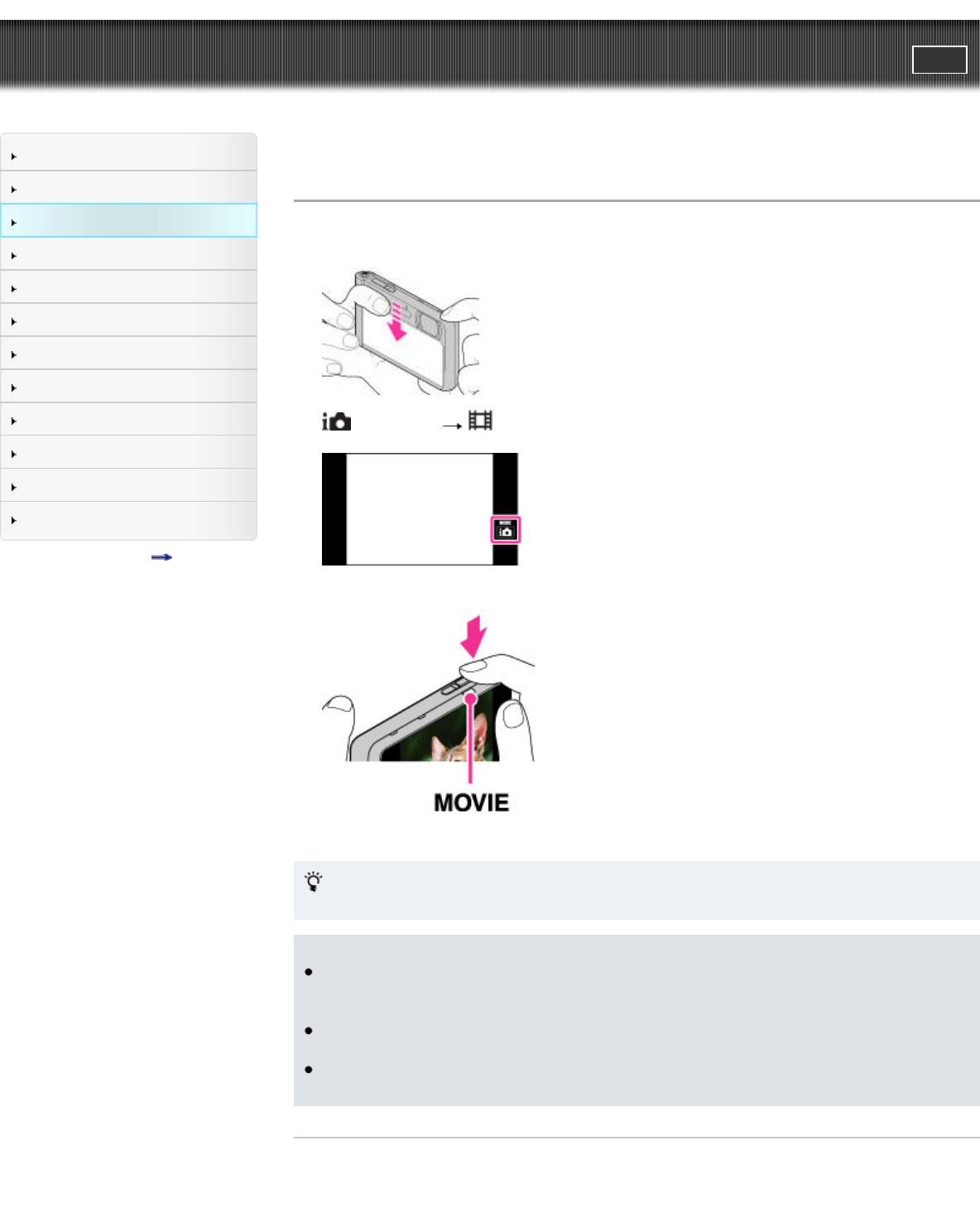
Cyber-shot User Guide
PrintSearch
Before Use
Operating the camera
Shooting
Viewing
Useful shooting functions
Useful viewing functions
Changing settings
Viewing images on a TV
Using with your computer
Printing
Troubleshooting
Precautions / About this camera
Contents list
Top page > Shooting > Shooting movies > Shooting movies
Shooting movies
1. Lower the lens cover.
2. (REC Mode) (Movie Mode)
3. Press the MOVIE (Movie) button to start recording.
4. Press the MOVIE button again to stop recording.
MOVIE (Movie) button
You can start recording a movie by pressing the MOVIE button in any recording mode.
Notes
The sound of the lens and lever operating will be recorded when the zoom function operates while
shooting a movie. The sound of the MOVIE button operating may also be recorded when you press
the MOVIE button to stop recording.
Continuous shooting is possible for approximately 29 minutes at one time at the camera’s default
settings and when the temperature is approximately 25°C (77°F).
When movie recording is finished, you can restart recording by pressing the MOVIE button again.
Recording may stop to protect the camera depending on the ambient temperature.
Related Topic
Zoom (Movies)
43


















