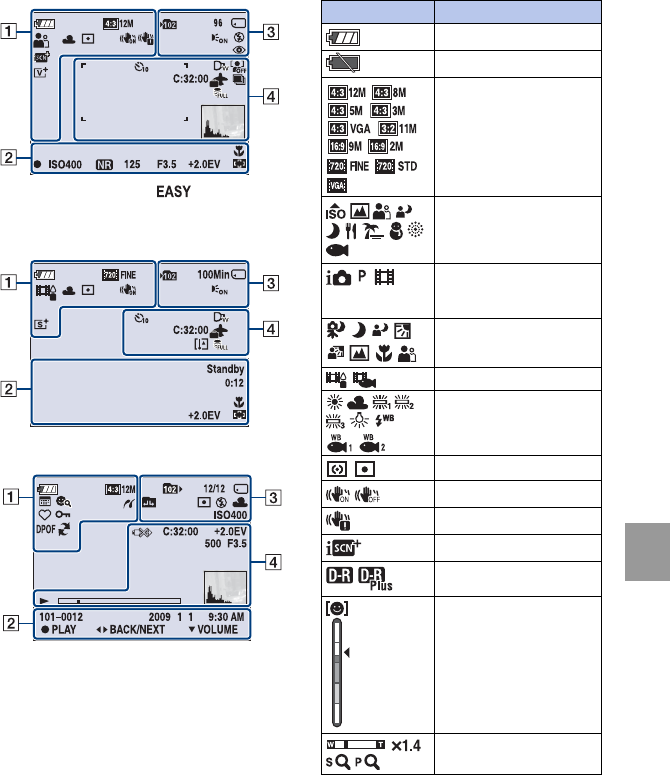
49
GB
Others
Oth
ers
List of icons displayed on the screen
Icons are displayed on the screen to indicate the camera status.
You can change the screen display using DISP (screen display) on the control button
(page 26).
When shooting still images
• The icons are limited in (Easy
Shooting) mode.
When shooting movies
When playing back
A
Display Indication
Battery remaining
Low battery warning
Image size
Scene Selection
Mode dial (Intelligent Auto
Adjustment, Program Auto,
Movie Mode)
Scene Recognition icon
Movie shooting mode
White balance
Metering Mode
SteadyShot
Vibration warning
Scene Recognition
DRO
Smile Detection Sensitivity
indicator
Zoom scaling


















