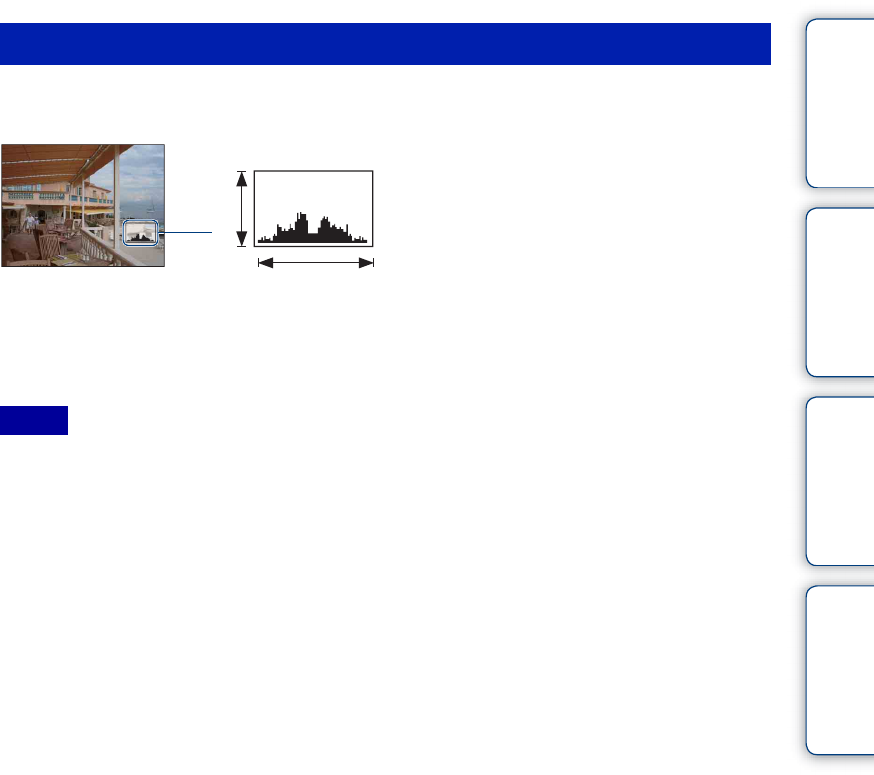
Table of
contents
Operation
Search
MENU/Settings
Search
Index
17
GB
A histogram is a graph showing the brightness of an image. The graph display indicates a bright
image when skewed to the right side, and a dark image when skewed to the left side.
1 Press DISP (screen display) on the control button, then select [Bright +
Histogram].
• The histogram also appears when playing back a single image, but you cannot adjust the exposure.
• The histogram does not appear while recording movies, playing back movies, viewing vertical
orientation images or rotated still images.
• A large difference in the histogram displayed during shooting and playback may occur when:
– The flash strobes.
– The shutter speed is slow or fast.
• The histogram may not appear for images recorded using other cameras.
Histogram
Notes
BrightDark
A
B
A Number of pixels
B Brightness


















