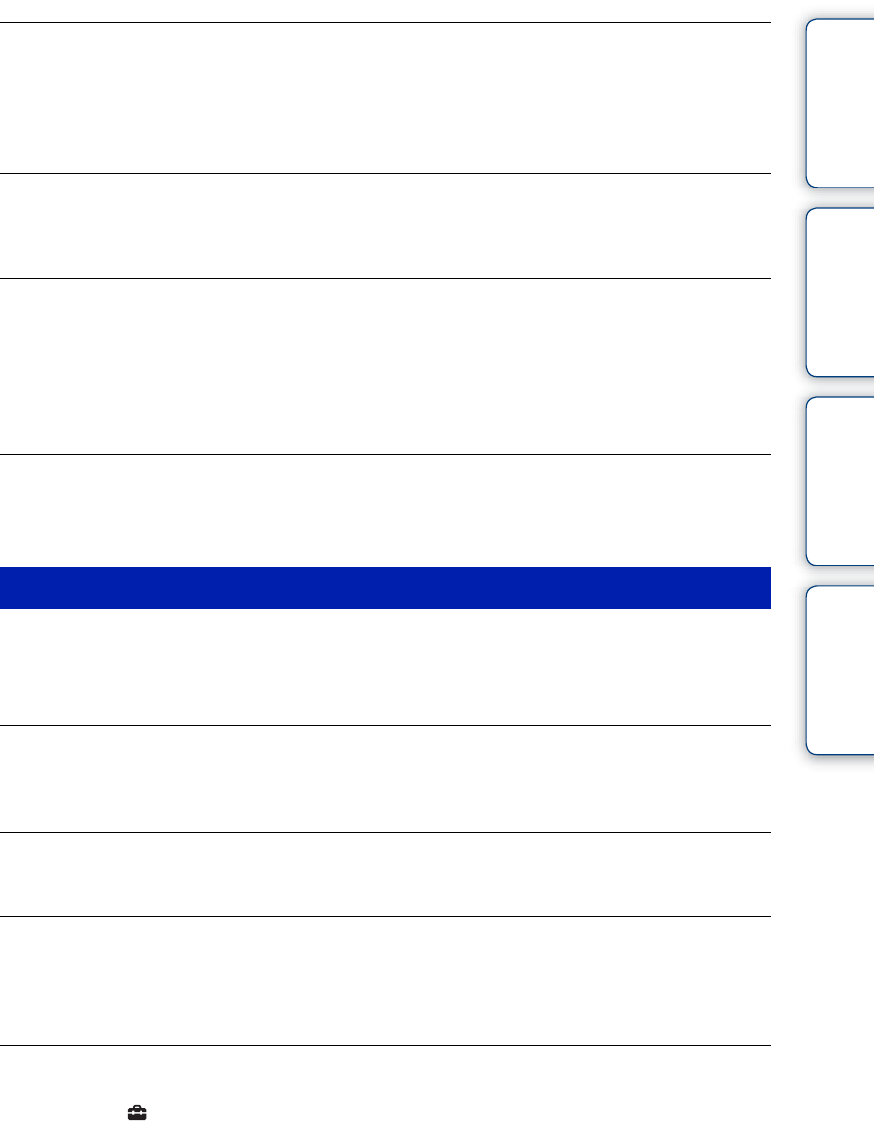
Table of
contents
Operation
Search
MENU/Settings
Search
Index
124
GB
Cannot insert the date or print images in the index mode.
• The printer does not provide these functions. Consult the printer manufacturer as to whether the
printer provides these functions or not.
• The date may not be inserted in the index mode depending on the printer. Consult the printer
manufacturer.
“---- -- --” is printed on the date-inserted part of the image.
• The image does not have the recording data so the date cannot be inserted. Set [Date] to [Off] and
print the image again (page 115).
Cannot print the image at the size selected.
• When you use paper of a different size after connecting the printer to the camera, disconnect and then
reconnect the cable for multi-use terminal.
• The print setting of the camera differs from that of the printer. Change the setting of either the camera
(page 115) or the printer.
• Consult the printer manufacturer as to whether the printer can provide the desired size.
Cannot operate the camera after cancelling printing.
• Wait for a while as the printer is carrying out the cancellation. It may take some time depending on
the printer.
The lens gets fogged.
• Moisture condensation has occurred. Turn off the camera and leave it for about an hour before using
it.
The camera turns off with the lens portion extended.
• The battery pack is discharged. Replace it with a charged battery pack, then turn the camera on again.
• Do not attempt to force the lens that has stopped moving.
The camera becomes warm when you use it for a long time.
• This is not a malfunction.
The Clock Set screen appears when you turn on the camera.
• Set the date and time again (page 104).
• The internal rechargeable backup battery has discharged. Insert a charged battery, and set aside for
24 hours or more with the power left off.
The date or time is incorrect.
• The Area Setting is set to a different location than your current location. Change the setting by
MENU t (Settings) t [Clock Settings] t [Area Setting].
Others


















