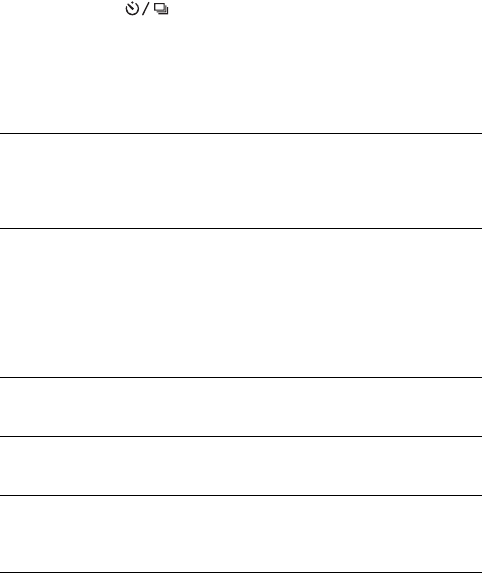
10
Image processing .............................................................86
Correcting the brightness of the image (D-Range
Optimizer) .........................................................86
Selecting your desired image processing (Creative Style)
............................................................................ 86
Changing the range of color reproduction (Color Space)
............................................................................ 88
Selecting the drive mode .................................... 89
Shooting single shot ................................................... 89
Shooting continuously ................................................89
Using the self-timer ....................................................90
Shooting images with the exposure shifted (Exposure
bracket) .............................................................. 91
Shooting with the Remote Commander .....................93
Using the viewing
function
Playing back images ........................................................94
Checking the information of recorded images ................ 98
Protecting images (Protect) ...........................................101
Deleting images (Delete) ............................................... 102
Viewing images on a TV screen .................................... 104
Changing your
setup
Setting image size and image quality ............................ 108
Setting the method for recording on a memory card ..... 110
Changing the noise reduction setting ............................112
Changing the functions of the control dial .................... 113
Changing other settings .................................................114
Setting the LCD monitor ............................................... 116
Confirming the version of the camera ...........................118
Resetting to the default .................................................. 119
Viewing images
on a computer
Copying images to your computer ................................121
Viewing images on your computer ................................ 125
Using the software .........................................................129
Printing images
Specifying DPOF ...........................................................135
Printing images by connecting the camera to a PictBridge
compliant printer ...................................................... 137
Others
Specifications ................................................................ 140
Troubleshooting ............................................................. 144
Warning messages .........................................................153
Precautions ....................................................................156
Index ..............................................................................158


















