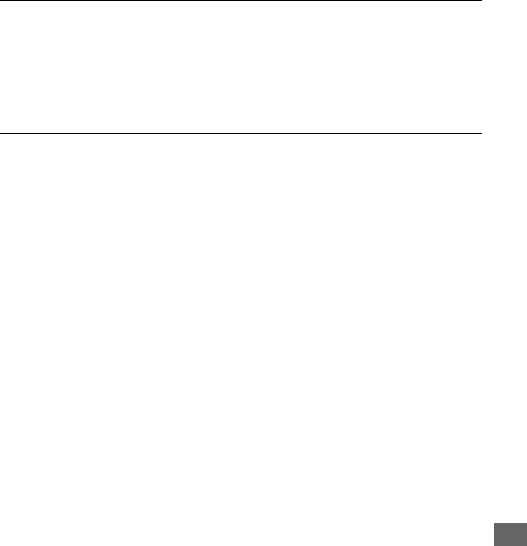
Others
163
The five bars of the SteadyShot scale flash on the lower-right corner of the
viewfinder.
• The SteadyShot function does not work. You can continue to shoot but the
SteadyShot function will not work. Turn the camera off and on. If the
SteadyShot scale continues to flash, consult your Sony dealer or local
authorized Sony service facility.
“--E-” is indicated on the lower-right corner of the LCD monitor.
• Remove the memory card, and insert it again. If this procedure does not turn
off the indication, format the memory card.


















