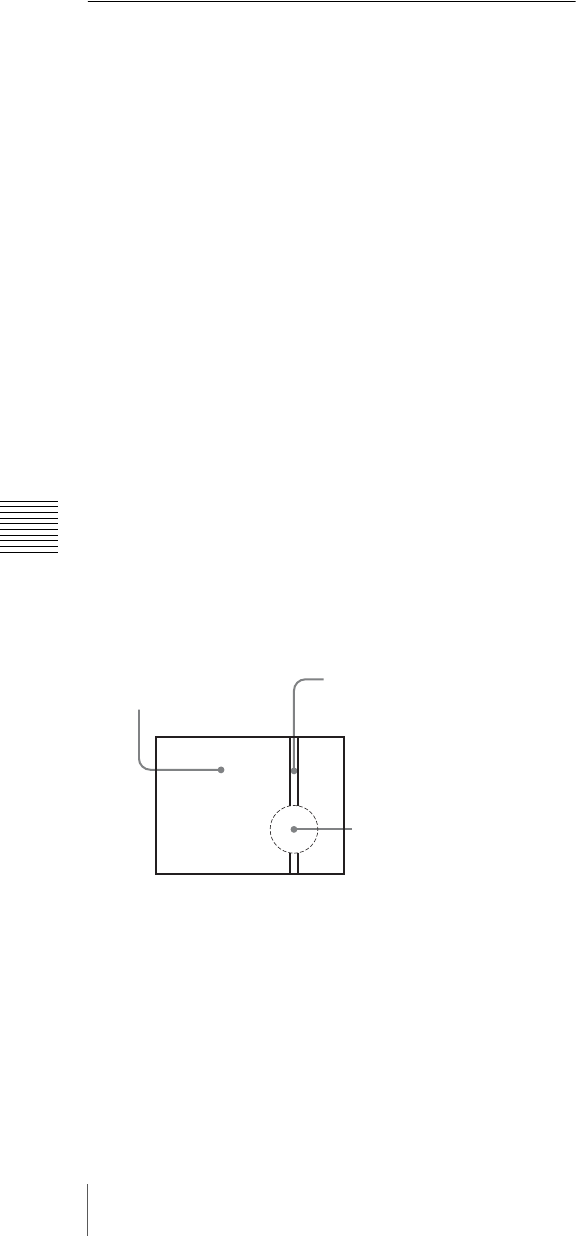
120
Important Notes on Operation
Chapter 7 Appendix
About the LCD panels
LCD panels are manufactured with extremely high-
precision technology that yields effective pixel rates of
99.99% or higher. However, very rarely, one or more
pixels may be permanently dark or permanently lit in
white, red, blue, or green.
This phenomenon is not a malfunction. Such pixels have
no effect on the recorded data, and the unit may be used
with confidence even if they are present.
Phenomena specific to CCD image
sensors
The following phenomena that may appear in images are
specific to CCD (Charge Coupled Device) image sensors.
They do not indicate malfunctions.
White flecks
Although the CCD image sensors are produced with high-
precision technologies, fine white flecks may be generated
on the screen in rare cases, caused by cosmic rays, etc.
This is related to the principle of CCD image sensors and
is not a malfunction.
The white flecks especially tend to be seen in the following
cases:
• when operating at a high environmental temperature
• when you have raised the master gain (sensitivity)
• when operating in Slow-Shutter mode
This problem may be alleviated by automatic black
balance adjustment
(see page 51).
Vertical smear
When an extremely bright object, such as a strong spotlight
or flashlight, is being shot, vertical tails may be produced
on the screen, or the image may be distorted.
Aliasing
When fine patterns, stripes, or lines are shot, they may
appear jagged or flicker.
Condensation
If you move the camcorder from a very cold place to a
warm place, or use it in a damp location, condensation may
form on the drum. Then, if the camcorder is operated in
this state, recording and playback may not be performed
properly.
Do the following to prevent this from happening.
• When you move or operate the camcorder in an
environment where condensation may form, be sure to
insert a cassette in advance and close the cassette
compartment lid.
• Whenever you turn on the power, check that the HUMID
indicator does not appear on the color LCD. If it appears,
wait until it disappears before inserting a cassette.
Vertical tail on the image
Monitor screen
Bright object (e.g. strong
spotlight, strong reflected
light, flashlight, the sun)


















