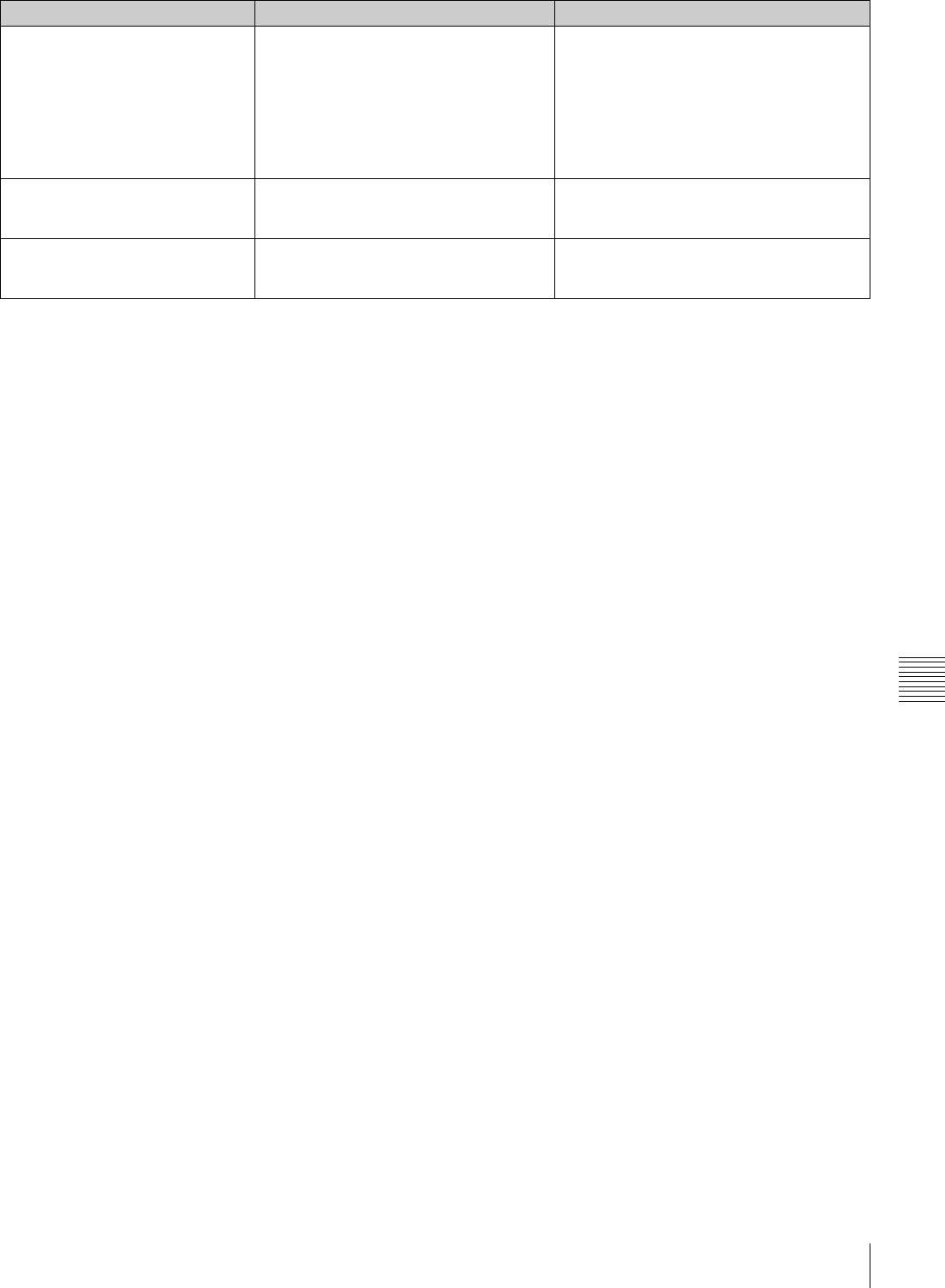
129
Troubleshooting
Chapter 7 Appendix
The equipment connected to the
camcorder via an i.LINK connection
does not react as expected, for
example, the video image does not
appear on its screen.
It sometimes takes time for the connected
equipment to recognize the operation.
Wait for about 15 seconds. If the connected
equipment still does not react, do the
following.
• Check the i.LINK connection, for example,
by re-inserting the i.LINK cable.
• Turn the power off, and connect the cable
again.
• Change the i.LINK cable.
The camera is not recognized by
the PC that is connected to the
i.LINK connector.
There is a problem with the software, for
example, it does not support the DVCAM
format, etc.
Install software that supports the DVCAM
format.
The camera is not controlled by the
PC that is connected to the i.LINK
connector.
There is a problem with the software, for
example, it does not support the DVCAM
format, etc.
Install software that supports the DVCAM
format. Or set the REC TRIGGER switch to
INT.
Symptoms Cause Remedy


















