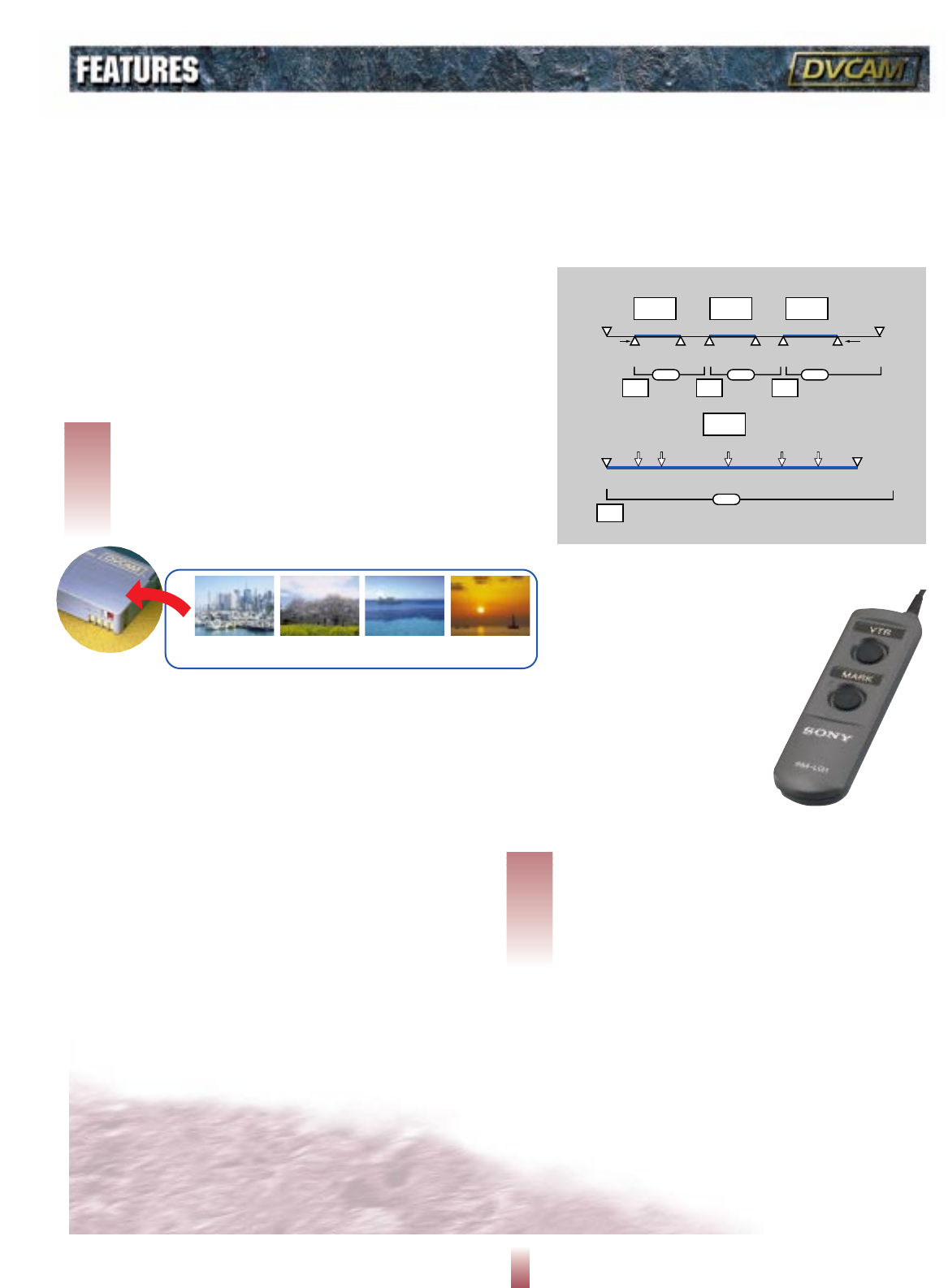
DVCAM Tape
IN
OUT
00:01:01
00:03:15
00:05:23
00:07:20
00:18:21
00:20:13
00:28:21
00:29:32
ClipLink Data
RM-LG1
The Sony RM-LG1 Remote Control Unit is specifically
designed for the remote control of ClipLink and VTR REC
operations. It has two switches, which can be assigned
by the operator from four choices: VTR, MARK,
CUE or NG.
Note*: For the DSR-500WS, IP (Index Picture)
recording is optional.
When the DSR-500WS is configured
with the optional DSBK-301A,
IP recording is available.
8
ClipLink data can be quickly uploaded to a Sony EditStation system from
DVCAM VTRs, so that usable shots can be easily selected using only visual
ClipLink information displayed on the EditStation GUI. The ClipLink system
eliminates the task of loading all the shots on tape onto the EditStation system.
ClipLink System
The ClipLink system is a comprehensive shooting information and image
management system necessary for the total digital production process, ranging
from acquisition to editing. The ClipLink system in combination with new Sony
digital video products such as the DSR-130/DSR-300/DSR-500WS Camcorder,
the Digital VTRs (DSR-85/80/70/60) and the EditStation™ systems (ES-7/ES-3)
enhances the productivity and operating efficiency throughout the entire video
production process.
ClipLink Operation
Two types of useful information designated ClipLink data are automatically
generated while shooting. One is Index Picture which is a digitally miniaturized
picture of the video image of the “IN” point of each shot - the MARK IN point.
Index Pictures are recorded on DVCAM tape. The other is shot information
needed for the editing process, such as the reel number, scene number, take
number, time code of the MARK IN/ MARK OUT point, and OK/NG status. This
reference data is stored in the cassette memory of the DVCAM cassette tape.
Edit Search
The DSR-500WS incorporates an Edit Search function. Its control button is
located on the side panel to allow easy access while shooting.
Freeze Mix Function
With conventional cameras, when the camera operator needs to shoot a subject
in the same framework as that of a previously recorded subject, it is very difficult
to perfectly re-position the subject. With the DSR-500WS, a picture previously
recorded on the DVCAM tape can be superimposed on the viewfinder screen, so
that the camera operator can easily frame or re-position the subject just as in the
previous shot. Combined with the SetupLog function, a retake shot is a breeze.
Mark-in
(Auto)
Mark-out
(Auto)
Mark-in
(Auto)
Mark-out
(Auto)
Mark-in
(Man)
Mark-out
(Man)
Mark-in
(Man)
Mark-out
(Man)
Mark-in
(Man)
Mark-out
(Man)
Rec in
Scene #1
Take #1
Scene #1
Take #1
Scene #2
Take #1
Scene #3
Take #1
Rec out
Rec in
Rec out
NG/OK NG/OK
NG/OK
NG/OK
Index
Pic. 1
Index
Pic. 1
Index
Pic. 2
Index
Pic. 3
Cue Cue Cue Cue Cue
Cue Mode
Mark Mode
ClipLink Operation
Scene Files from the RCP-TX7
With the optional Sony RCP-TX7 Remote Control Panel with powerful remote
capabilities, 16 scene files can be created and stored. Almost all the parameters
for DSP functions and camera set-up can be stored into a scene files, and the
most suitable file for each shooting situation can be instantly recalled using the
menu button on the RCP-TX7.
With Personal Computers
The REMOTE connector (10-pin) of the DSR-500WS for the RM-M7G is
designed in accordance with the RS-232C standard. This allows the
DSR-500WS to be remotely controlled from an external personal computer with
the proper Sony protocol.
ClipLink™ Feature
The DSR-500WS offers Sony’s unique and
convenient ClipLink* operation.
Other Features














