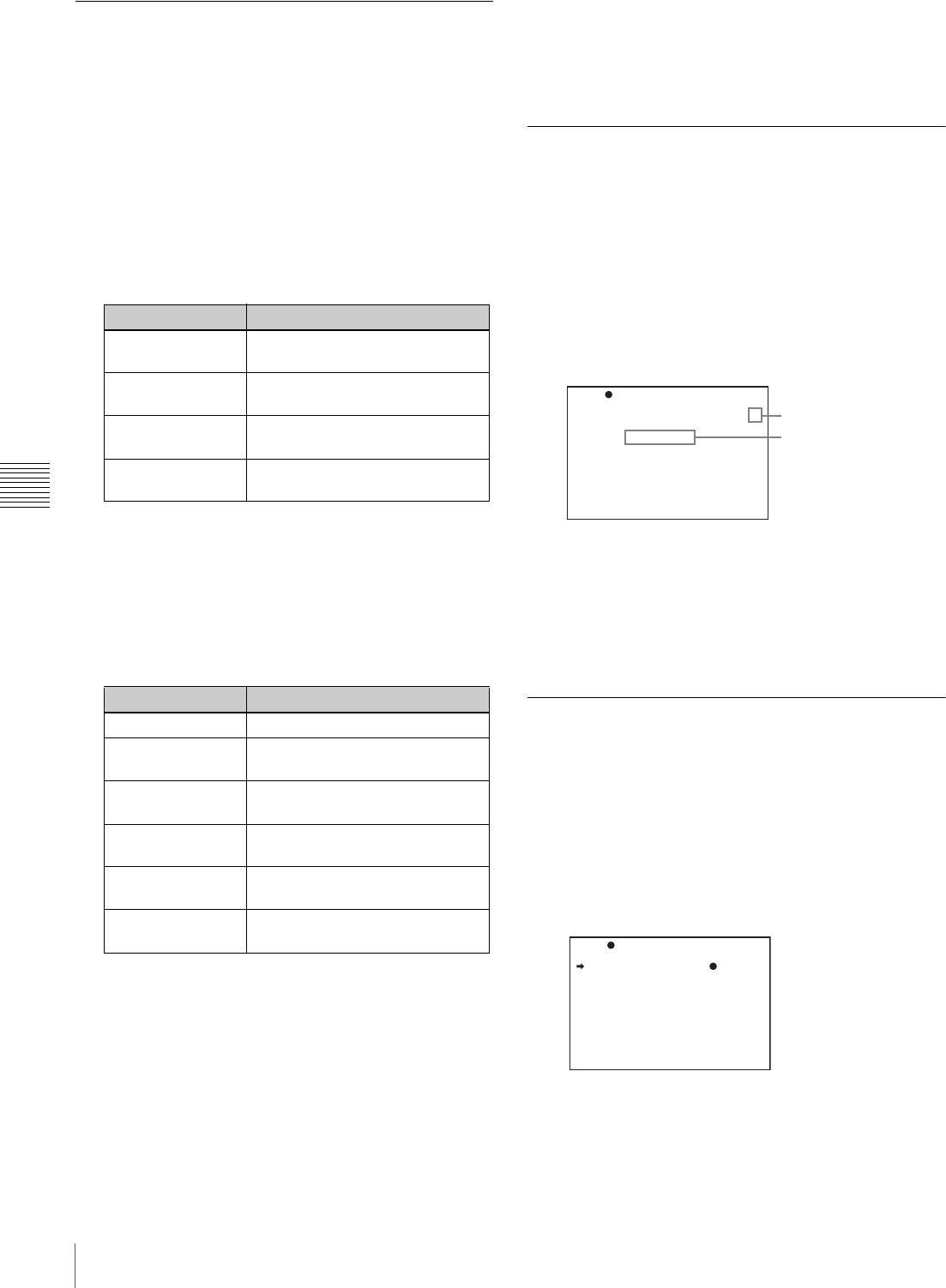
106
Adjustments and Settings from Menus
Chapter 5 Menu Displays and Detailed Settings
Assigning functions to ASSIGN
switches
You can assign the desired function to any of the ASSIGN
switches.
1
Display the FUNCTION 1 page on the OPERATION
menu.
For details on menu operations, see “Basic menu
operations” on page 93.
You can assign functions to each ASSIGN switch as
follows.
2
Press the MENU knob. Then turn the MENU knob to
move b to the item corresponding to the switch to
which you want to assign the function, and press the
MENU knob again.
The corresponding ASSIGN SW (1 to 4) SEL window
appears. You can assign the following functions to the
ASSIGN switch.
* Even when the MARKER item is set to OFF on the MARKER 1 page
of the OPERATION menu, the ASSIGN switches allow you to
display or not to display all markers.
3
Turn the MENU knob to move b to the desired
function, and press the MENU knob.
The function is assigned, and the FUNCTION 1 page
appears again.
To return to the previous page
Move b to ESC at the right top of the window and press
the MENU knob.
The FUNCTION 1 page is displayed again.
Selecting the lens file
You can change the lens file according to the lens in use.
1
Display the LENS FILE menu of the OPERATION
menu.
For details on menu operations, see “Basic menu
operations” on page 93.
The LENS FILE page shows the name and the iris
setting value of the lens currently selected.
2
Set LENS FILE SELECT to the lens file number
corresponding to the lens in use.
If you do not want to use a lens file
Set LENS FILE SELECT to the lens file number 1
(F.ID: No offset).
Selecting the aspect ratio
(DSR-450WS/450WSP only)
You can select the aspect ratio of the video output signal.
1
Display the FORMAT menu of the OPERATION
menu.
For details on menu operations, see “Basic menu
operations” on page 93.
2
Set 16:9/4:3 SELECT to the desired aspect ratio.
Item Description
ASSIGN SW <1> Assigns the function to ASSIGN 1
switch.
ASSIGN SW <2> Assigns the function to ASSIGN 2
switch.
ASSIGN SW <3> Assigns the function to ASSIGN 3
switch.
ASSIGN SW <4> Assigns the function to ASSIGN 4
switch.
Item Description
OFF Assigns no function.
MARKER Assigns the ON/OFF function to
display all markers.*
AT W Assigns the ON/OFF switch
function of ATW.
LENS RET Assigns the function of recording
review.
REC SWITCH Assigns the VTR start/stop
function.
TURBO SWITCH Assigns the turbo gain value set in
TURBO GAIN
(page 103).
? 17 LENS FILE
LENS FILE SELECT: 2
F.ID :J22ex7.6B
TOP
Lens file number
Lens name and iris
setting value
? 18 FORMAT
16:9/4:3 SELECT : 16:9
WIDE ID : ON
SCAN MODE : I


















