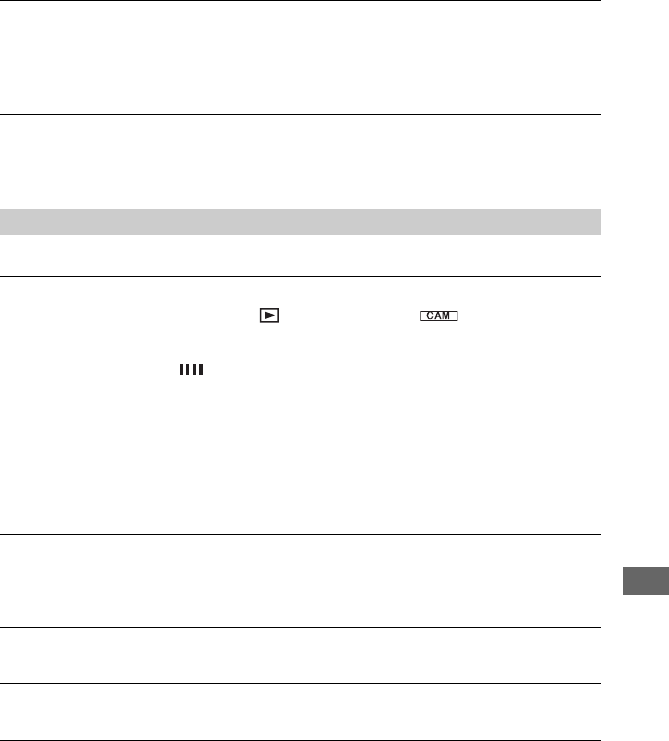
107
Troubleshooting
The data file name is not indicated correctly.
• Only the file name is displayed if the directory structure does not conform to the universal
standard.
• The file is damaged.
• The file format is not supported on your camcorder (p.129).
The data file name flashes.
• The file is damaged.
• The file format is not supported on your camcorder (p.129).
Refer also to “Adjusting the image during recording” (p.109).
Pressing START/STOP or PHOTO does not record movies/still images on the disc.
• The playback screen appears. Press PLAY/EDIT or touch on the LCD screen to
display the recording screen (p.34, 40).
• Your camcorder is recording the scene you have just shot on the disc. You cannot press PHOTO
while [CAPTURE] or appears on the LCD screen (p.33, 39).
• The disc has run out of space. Use a new disc or format the disc (DVD-RW/DVD+RW only,
p.60). Or delete the unnecessary images (p.85).
• The DVD-RW (VIDEO mode)/DVD+RW has been finalized. Make a disc to be able to record
additional scenes (p.59).
• The temperature of your camcorder is extremely high. Turn off your camcorder and leave it
for a while in a cool place.
• Moisture condensation has occurred with the disc. Turn off your camcorder and leave it for
about 1 hour (p.133).
You cannot record on the “Memory Stick Duo.”
• Release the lock on the write-protect tab of the “Memory Stick Duo” (p.129).
• The “Memory Stick Duo” has run out of space. Use a new “Memory Stick Duo” or format the
“Memory Stick Duo” (p.74). Or delete the unnecessary images (p.84).
The ACCESS lamp lights up even when you stop recording.
• Your camcorder is recording the scene you have just shot on the disc.
The recording angle differs depending on the POWER switch setting position.
• The recording angle for the still image is wider than the one for the movie.
The shutter sound is not heard when you record a still image.
• Set [BEEP] to [ON] (p.78).
Recording


















