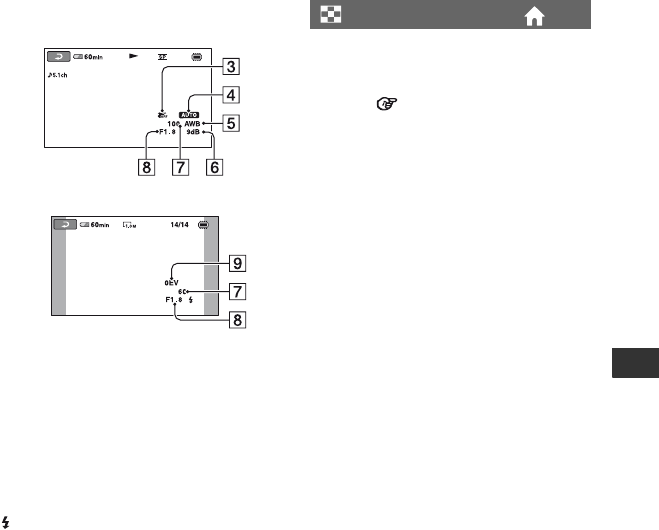
85
Customizing Your Camcorder
CAMERA DATA
CSteadyShot off
DBrightness
EWhite balance
FGain
GShutter speed
HAperture value
IExposure
z Tips
• appears in the following cases.
– Still images recorded on your camcorder
using an optional flash (DCR-DVD710/
DVD810)
– Still images recorded on other cameras using
a flash
• The data code is displayed on the TV screen if
you connect your camcorder to a TV.
• The indicator toggles through the following
sequences as you press DATA CODE on the
Remote Commander: [DATE/TIME] t
[CAMERA DATA] t [OFF] (no indication)
(DCR-DVD710/DVD810).
• Depending on the media condition, bars [--:--:--]
appear.
You can select the number of thumbnails that
appear on the VISUAL INDEX or Playlist
screen.
Thumbnail Glossary (p. 135)
BZOOM LINK
Changes the number of thumbnails (6 or 12)
with the power zoom lever on your
camcorder.*
6IMAGES
Displays thumbnails of 6 images.
12IMAGES
Displays thumbnails of 12 images.
* You can operate with the zoom buttons on the
LCD frame or on the Remote Commander
(DCR-DVD710/DVD810).
Movie
Still image
DISPLAY


















