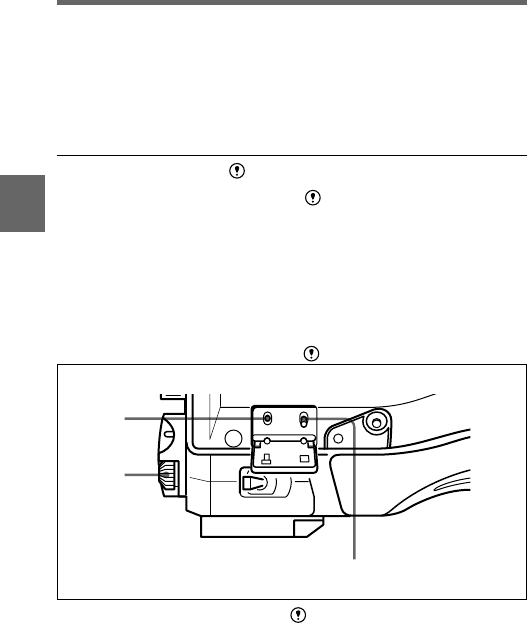
Chapter 4 Adjustments and Settings for Recording4-50
4
For more information about the use of this spare indicator, refer to “maintenance
manual.”
6 VTR SAVE indicator
This indicator lights when the VTR SAVE/STBY switch is set to SAVE.
This indicator goes off during recording.
4-7-2 Setting the Indicator
Select the items to be indicated by the indicator from the ‘!’ LED
page of the setup menu. Note that at the factory the ‘!’ page is not set for
display. To access the ‘!’ LED page, either set the camcorder to engineer
mode, or select the ‘!’ LED page from the MENU SELECT page before
use.
See Section 4-6-1 “Setup Menu Configuration” (page 4-39) for more information
about the engineer mode and selecting the display page.
Follow the procedure below to set the indicator.
Setting the indicator
1 Set the MENU ON/OFF/PAGE switch to ON.
1,2,6
2,4,5
3


















