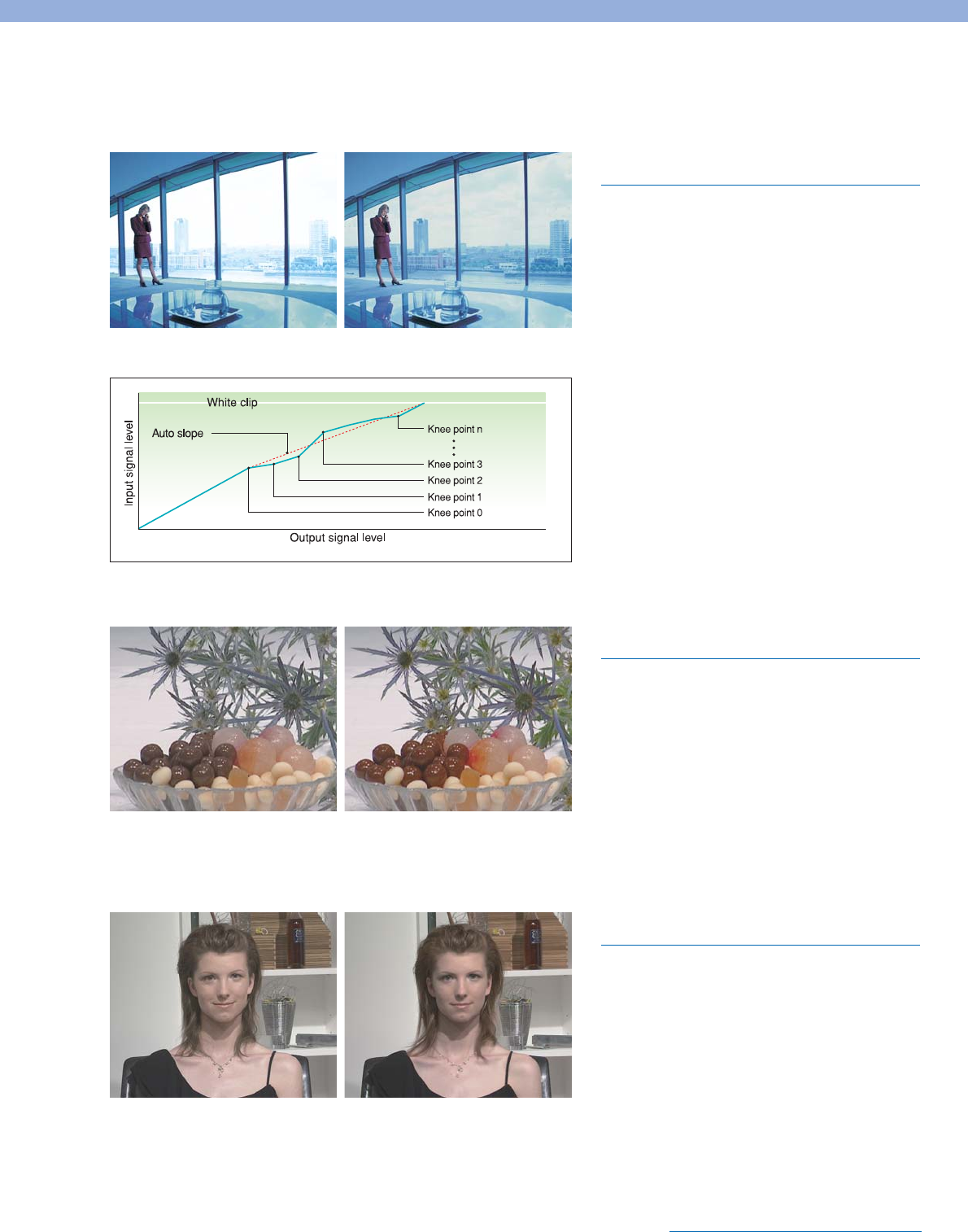
Low Key Saturation Off
Skin-tone Detail Control
The skin-tone detail control function in the
DXC-D55/D55WS Series allows softening of the
skin-tone detail in the facial area, while
maintaining the sharpness of other parts of the
picture. The skin-tone detail area can be
selected simply and quickly, using an area-
detect cursor in the viewfinder screen. The
color range for skin-tone detail and the skin
detail level can also be selected manually, using
the viewfinder menu system.
5
Adaptive Highlight Control
The DXC-D55/D55WS Series offers an
outstanding overexposure control by applying
multiple knee-points/slopes to handle highlight
areas in a dynamic manner. By analyzing the
highlight areas of a scene, the camera
automatically sets and optimizes multiple knee
points/slopes accordingly. This enables the
reproduction of extremely difficult scenes (for
example, an interior scene with a bright
illuminant such as sunlight in the background)
with wide exposure latitude. The adaptive
highlight control applies only to input video
levels in excess of the knee point; the middle-
and low-luminance parts of the video signal are
unaffected by this control.
Adaptive Highlight Control Off
Adaptive Highlight Control On
Knee Curve Image
Low Key Saturation On
Skin-tone Detail Control Off Skin-tone Detail Control On
Low Key Saturation
With conventional cameras, low-light areas can
be subject to reduced saturation, resulting in
the color in these areas being ‘washed-out’.
The low key saturation function incorporated in
the DXC-D55/D55WS Series helps eliminate this
problem by optimizing the amplification of
color saturation at low light levels, providing
more natural color reproduction.
Images simulated
















