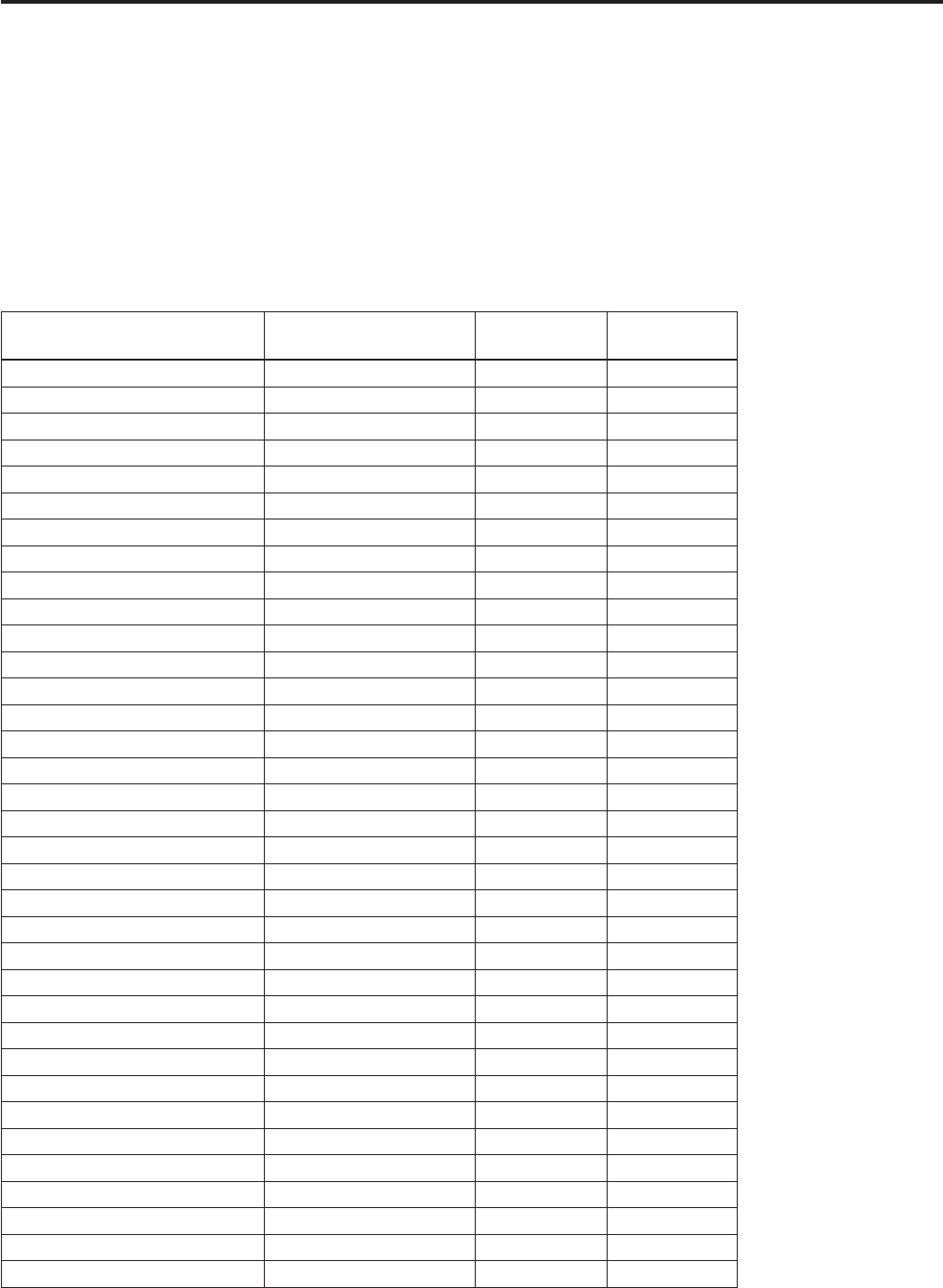
33
Basic Functions
Initial settings for the various functions of the FCB
camera are indicated in the “Initial settings” column.
The “Custom preset” column indicates whether the
custom preset function can be used to store the
settings. The function enables the stored settings to be
recalled automatically when the camera is turned on.
The “Standby backup” column indicates whether the
data is preserved even when the camera is powered
OFF.
Mode/Position setting Initial settings
Custom Back up
preset at standby
Zoom Position Wide end aa
D-Zoom On/Off On aa
D-Zoom Separate/Combine Combine aa
D-Zoom Position 00h aa
Focus Position — aa
Focus Auto/Manual Auto aa
Near Limit Setting 8000h (40cm) aa
AF Sensitivity Normal aa
AF Mode Normal aa
AF Run Time 5 sec aa
AF Interval 5 sec aa
WB Mode Auto aa
WB Data (Rgain, Bgain) — aa
One Push WB Data — aa
AE Mode Full Auto aa
Slow Shutter Mode Manual aa
Shutter Position 1/60sec (NTSC), 1/50sec (PAL) aa
Iris Position — aa
Gain Position — aa
Bright Position — aa
Exposure Compensation On/Off Off aa
Exposure Compensation Amount ±0 aa
BackLight On/Off Off aa
Spot AE On/Off Off aa
Spot AE Position Setting X=8, Y=8 aa
Aperture Level 5 aa
LR Reverse On/Off Off aa
Freeze On/Off Off ××
Picture Effect Off aa
ICR On/Off Off aa
Auto ICR On/Off Off aa
Stabilizer On/Off Off aa
Camera Memory Same as the initial value setting aa
Display On/Off Off aa
Mute On/Off Off ××
A circle “a” in this column signifies that the data is preserved.
A cross “×” signifies that the data IS NOT preserved.
Initial Settings, Custom Preset and Backup


















